Using the Moodle quiz activity
In the virtual classroom the quiz is created empty, without questions. Once created, the questions are assigned.
NOTE. We recommend that the questions be created in the classroom bank. This way it will be easier to find them, work with them and assign them to one quiz or another.
1. CREATION AND CONFIGURATION OF THE quiz
You must first create a quiz (see the entry How to create a quiz).
To limit it in time we can:
- Establish a period in which it can be carried out:
- Access the Parameters of the quiz.
- Look for the Timing section.
- Check the Enable boxes that appear next to Open the quiz and Close the quiz, to be able to select the date or dates you want.
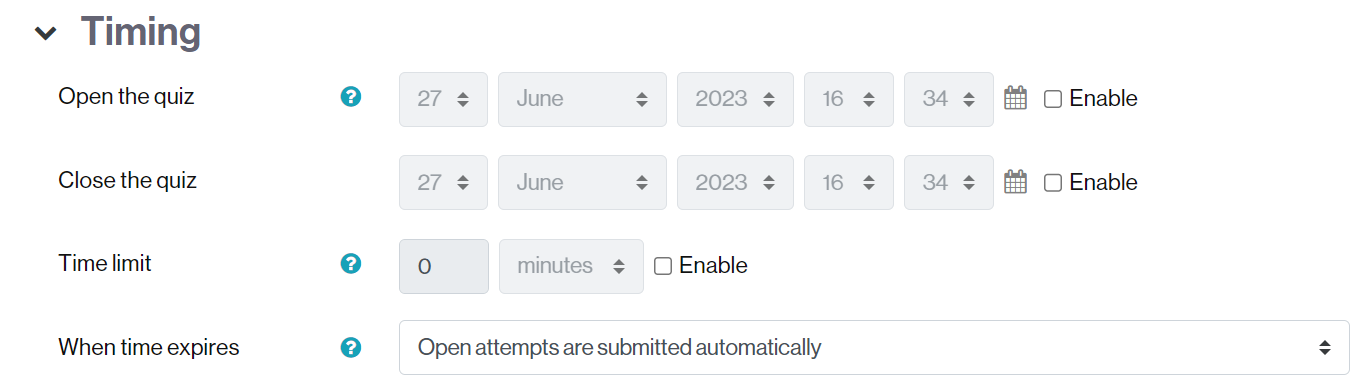
- I/o l imitate its duration (within the period in which it is accessible):
- Check the Enable box next to Time Limit and indicate the desired duration. IMPORTANT: For accessibility reasons, try to allow a certain amount of time so that everyone has time to do it.
2. CREATION OF QUESTIONS
On the classroom bench you can:
- Create new questions.
- Import them from another classroom’s bank.
[+ information about the Classroom Bank]
3. ASSIGNMENT OF QUESTIONS
Once the quiz has been created and configured and questions are available, it is necessary to assign them to it.
You can:
- either choose the questions manually – every time you try a quiz it will have the same questions,
- or choose them randomly – the questions to be shown will be added randomly from one or more categories of the classroom bank.
You will find information on how to add questions to a quiz at How to assign questions from the classroom bank to a quiz.