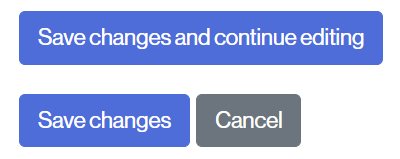In the virtual classroom you can create questions of different types that you can use in quiz activities (quiz, offline test).
The best thing to do is to create and organize them within the classroom Question Bank (the question repository) and use them when you need them, in as many activities as you need.
- Access the question bank from the classroom.
- Select Questions.
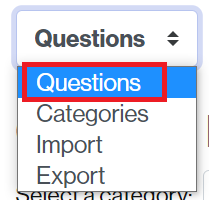
- Click Create a new question.
![]()
- Choose the type of question you want to create and fill in the corresponding fields.
- If you need/want it, please indicate which category the question will be saved to.
- To finish click on Save changes and continue editing or Save changes.