The assignment of questions to a questionnaire is done from the same.
Once accessed, you must click on Questions. In this tab will appear:
- The questions contained in the questionnaire (once assigned).
- The value of each one within the questionnaire.
- The maximum score of the questionnaire.
- A link to add questions.
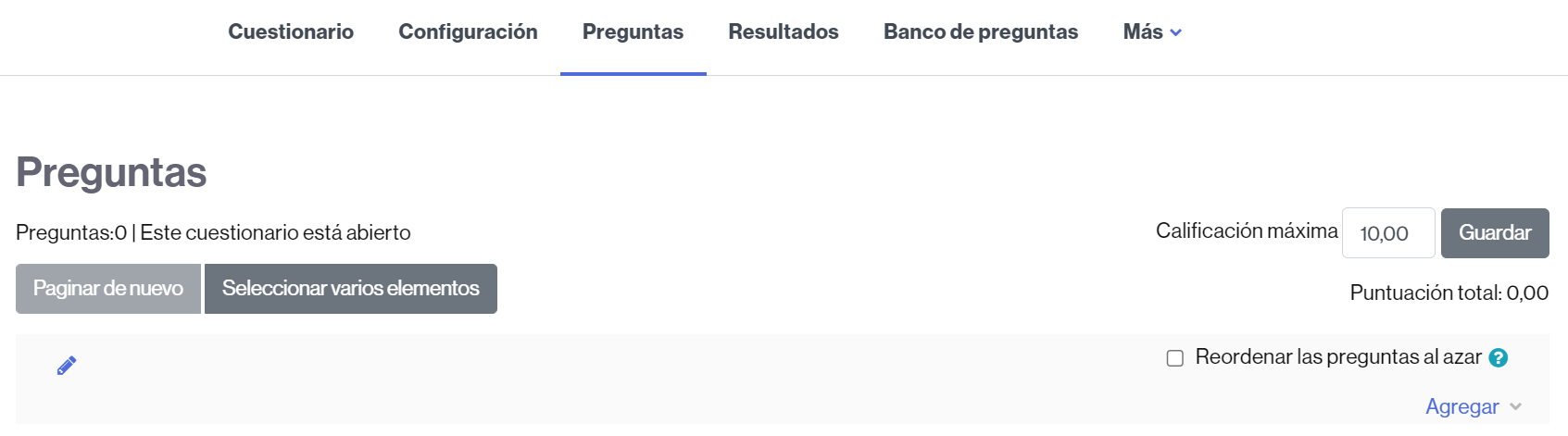
To add questions:
- Click the Add link.
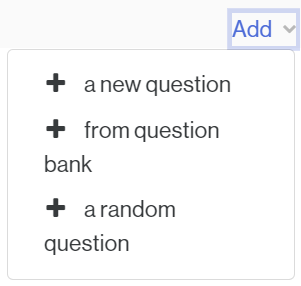
- You will:
- add a question from the classroom bank,
- add a random question from the bank.
ADD A QUESTION FROM THE CLASSROOM BANK
It is the simplest option.
- Click on the Add a question from the question bank option.
- Choose the category where the question is located.
- Select the question (or questions) you want to add and click Add selected questions to questionnaire.
![]()
ADD A RANDOM QUESTION FROM THE CLASSROOM BANK
Using this option, each attempt at the questionnaire will be created with x questions, chosen randomly from the chosen category or categories.
You will find all the information on how to add them to How to add a random question from the classroom bank to a quiz.
NOTE. In a quiz you can combine questions manually selected by you with random questions.