You can change the language in which the classroom is displayed. It must be taken into account that the contents will be displayed in the same language in which they have been created and published in the classroom.
To change the language of the classroom it is necessary:
- Access the menu of user person.
- Select the Language option.
- In the Language selector, choose the one in which you want to display the classroom tools and menus.
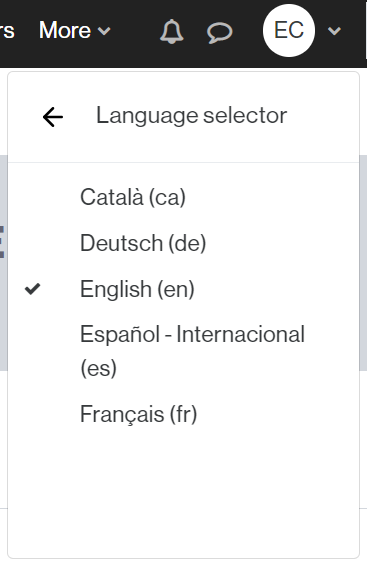
HOW TO IMPOSE THE LANGUAGE OF THE CLASSROOM
If you are a teacher and, for some specific reason, you are interested in the students seeing the classroom (tools and menus) in a certain language, you can set it for all the people participating in the classroom.
- Access the Classroom setup.
- Expand the Appearance section.
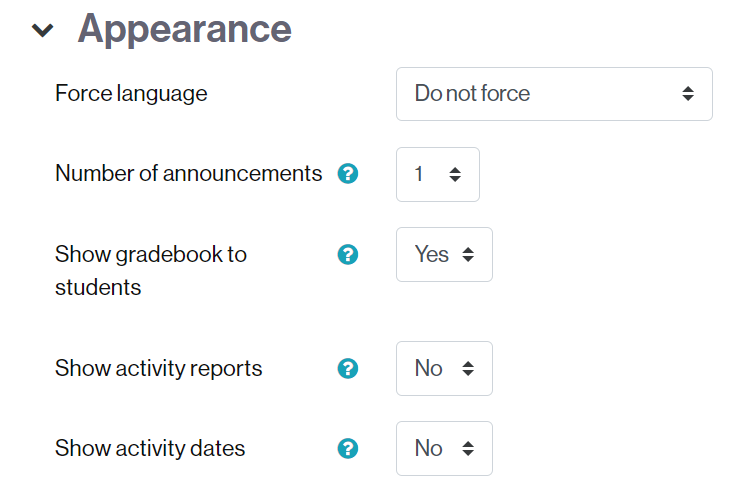
- Click the dropdown in the Force Language field and select the desired language. If you select Do not force each user will see the classroom in the language they have defined in their own profile.
- To finish, save the changes.