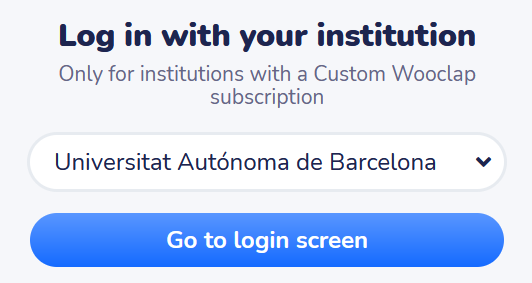You have several ways to log in:
Moodle Classroom
You can access Wooclap through the Moodle classroom, once you have logged in.
Tool interface
You can also access it via its platform (https://wooclap.com), by clicking in Log in.
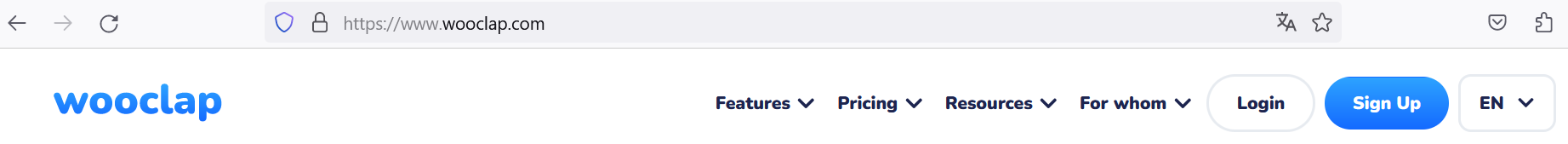
If you want to access from here, you have different identification options:
- With the email – if you enter your email it will detect that it is UAB staff and the button Log in with the Autonomous University of Barcelona will appear. If you click, you will be redirected to the UAB services identification page (as it is usually identified).
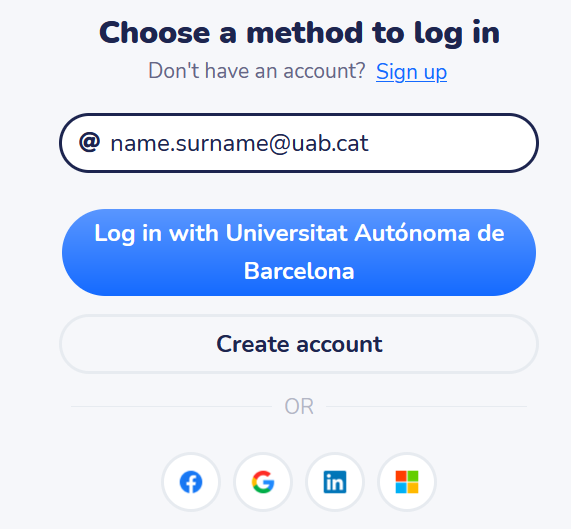
- With the Microsoft account – if you click on the Windows icon, a window will appear to select a UAB account or to enter your NIU@uab.cat address and continue with the identification in the UAB services.
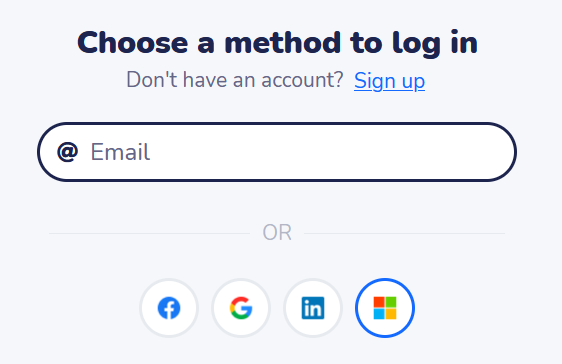
- Selecting the institution– if you search for the name of the UAB (it appears as the Autonomous University of Barcelona) and select it, the button will appear to log in with the UAB and when you click you will be redirected to the identification page in the UAB services.