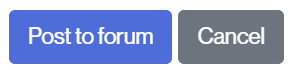Through the Announcements forum you can communicate with a specific group in the classroom (either teaching, or a group that you have previously created in the classroom). This communication:
- will be published in the classroom and will be visible only to the students who are part of the group in question.
- A copy will also be emailed to everyone in the group.
Previous steps
- It is necessary that the group to which you want to direct the communication already exists in the classroom. If you need help creating groups in the classroom, see the entry Working with groups.
- In addition, you will need to have the Announcements forum configured in order to work with groups
If you need help, consult the entry How to configure a forum to work with groups)
How to share a communication with a specific group
- Access the Announcements forum.
- Click Add discussion topic to start a communication.
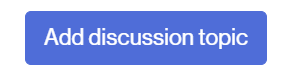
- Enter the title of the communication (or debate), the content and click Advanced to edit your advanced options.

- Under Group, click the selectable to display your options and choose the group you want to direct the message to.
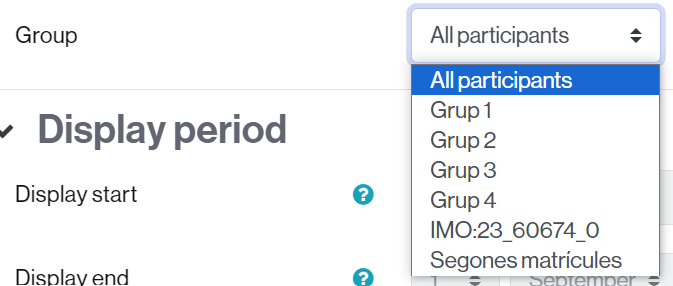
- Click Post to Forum to post the message.