You can configure a series of criteria so that an activity or resource is visible under certain conditions. You can restrict access by:
- Activity completion (If the classroom has any activity or resource configured with completion criteria, it requires the student to complete (or not complete) another activity)
- Date (prevents access until or after a specified date and time)
- Grade (requires student to achieve specified grade)
- Group (allows access only to students belonging to a specified group, or to all groups)
- Grouping (allows access only to students who belong to one of the groups of a specified grouping)
- User Profile (controls access based on student profile fields)
You can also configure a Restriction Set (adds a set of nested restrictions to apply complex logic).
For it:
- Click on the desired activity or resource and edit its parameters.
- Go to the Restrict access section and click the Add restriction… button to see the options.

- Choose the type of restriction that suits you best.
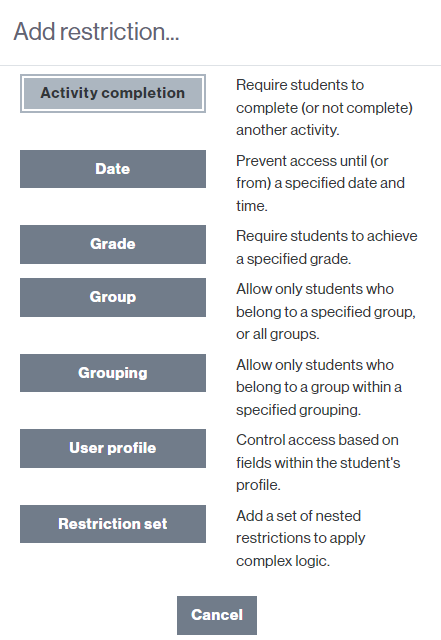
NOTE: You can select more than one.
- click the Save and return to course button to apply the restriction(s).