NOTE. It must be taken into account that, in addition to the selected questionnaire or questionnaires, the complete bank of questions in the classroom of origin will be transferred.
The steps to follow are the same as those to import content from one classroom to another (from the same academic year). However, in this case, it will be necessary to select only the questionnaires and the classroom bank. Consult the entry How to import material from one Moodle classroom to another (in the same academic year) if you have questions about how to import content.
In the destination classroom, and once you have selected the course from which you want to import the contents (following the steps in the previous entry),
- Check the boxes
- Include activities and resources e
- Include question bank.
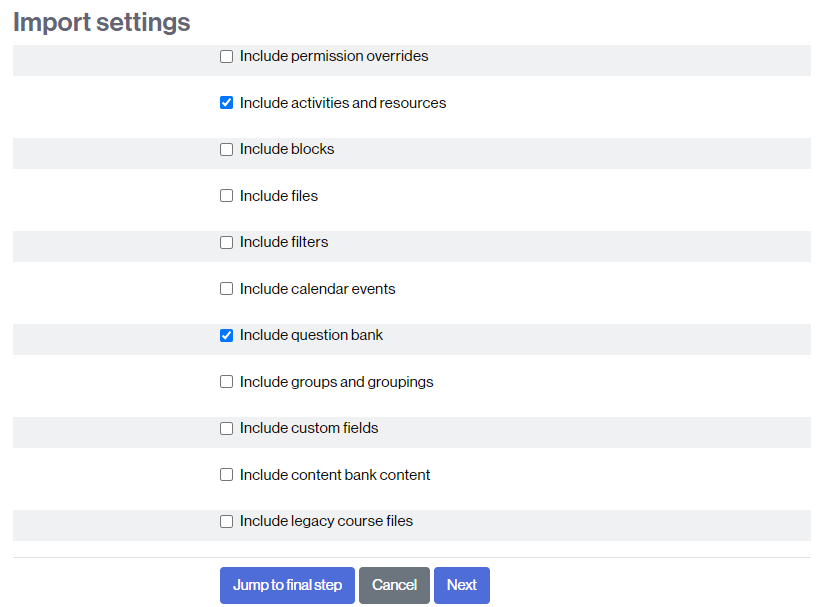
- Click Next to see the list of activities and resources.
- At the top of this screen, under Select, click the None link to clear all options.
- Select the questionnaires you want to import. It is very important that the rest of the elements are unchecked to avoid problems in the destination classroom.
- Click the Next button at the bottom of the page.
- Check that only the correct items are checked. If this is not the case, you can return to the previous screen by clicking on the Previous button, located at the bottom of the page.
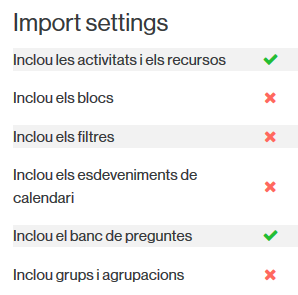
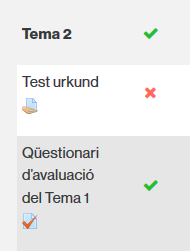
- If everything is correct, click on the Perform import button, located at the bottom of the page. The duration of the import process varies depending on the selected volume.
![]()
- When you have finished, click on the Continue button to return to the destination classroom.