In Moodle, communication with a grouping of students (grouping of groups) is done through the Forum. By doing so,
- The message is published in the classroom and the recipients see it.
- People in the group can receive a copy in their electronic mailbox (it it has configured).
NOTE. The teachers will also see and receive notifications.
To achieve this, follow the instructions below:
- Create a Forum activity by clicking on the Add an activity or resource.
- Within the form that appears, fill in the Forum name and in Common module parameters , select Group mode -> Separate groups and in Grouping select the corresponding group.
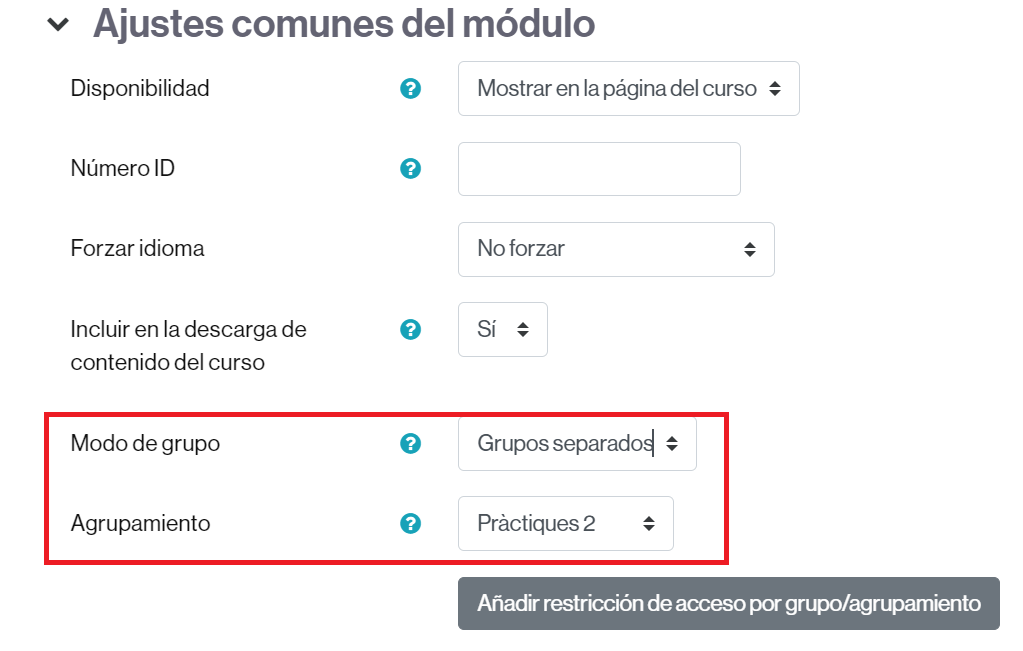
- Click Add a group/cluster access restriction. You will automatically be restricting access to only people who belong to any of the groups in the group.
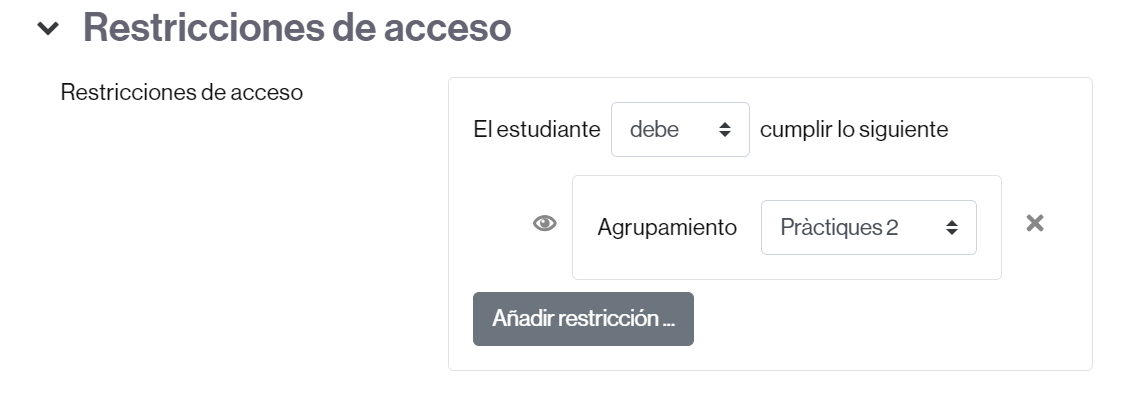
In this way, anyone who is not a member will be able to see the title of the activity but will not be able to see its content.
- If you want the title of the activity not to be shown in case you do not have access, in the Access restrictions section, click on the eye so that it is crossed out and save the changes .
![]()
As a final result, a forum will be defined that will only see the students that belong to the selected group. These people will be the only ones to receive the corresponding warning emails.