WHAT ARE GROUPS?
By default, your Moodle classroom contains the “official” student groups with which it was created. They are usually Sigma and/or TCS groups. To consult them,
- From the main page of the classroom access people Participants.
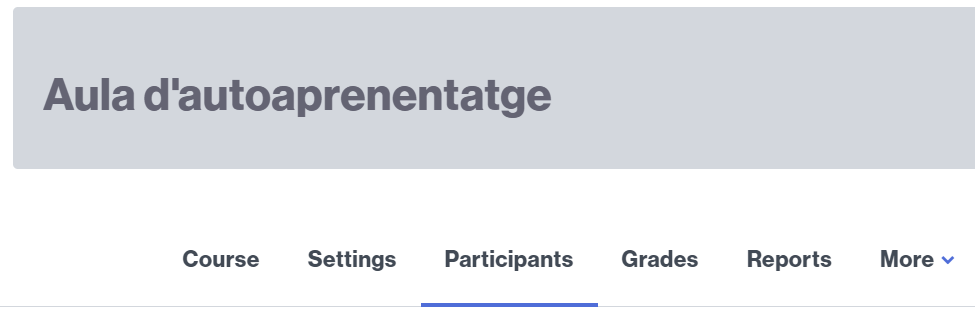
- Pull down the menu Enrolled users and select Groups.
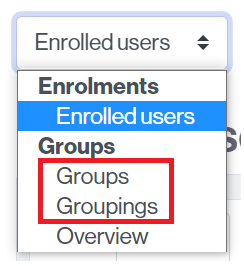
- From here you will see the list of groups and the people it contains. If this list is not updated, consult the following information.
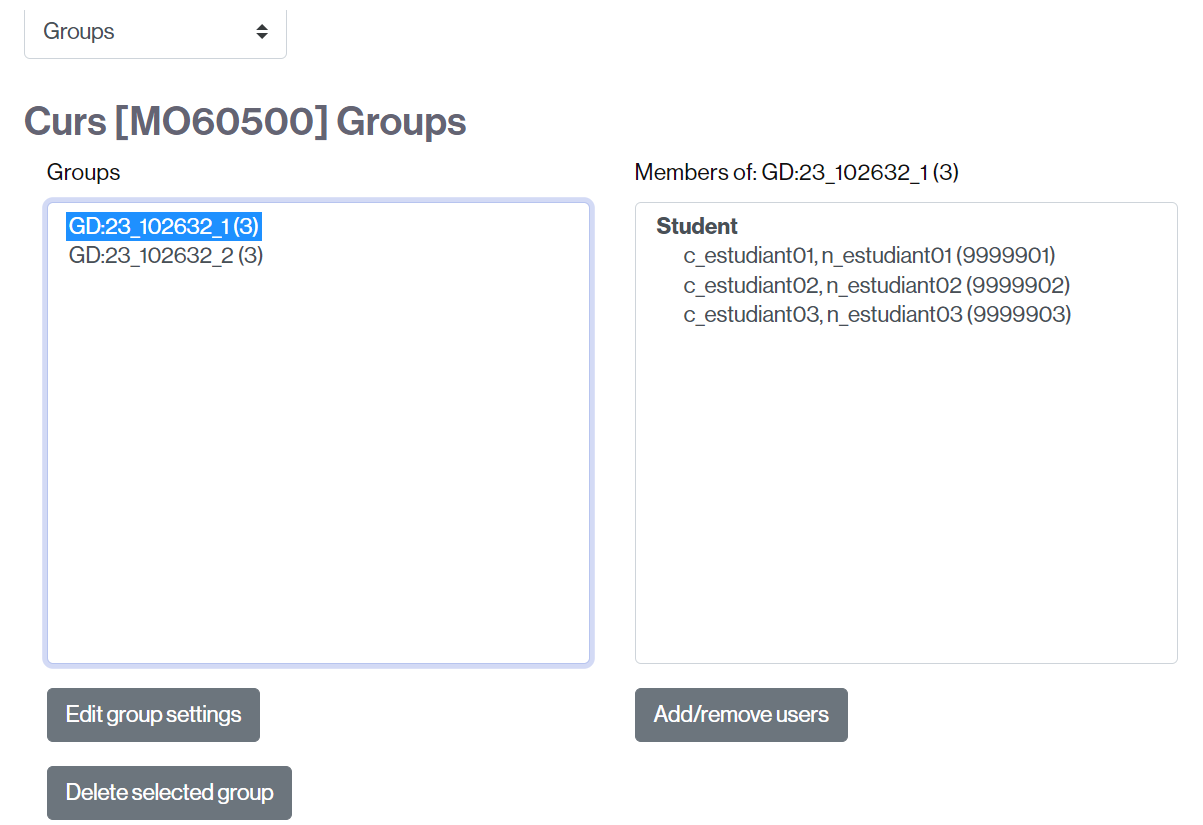
On the other hand, you can also manually create other groups (subgroups) that will be added to this list. To do this, you can consult the following information.
USES OF GROUPS
Whether the groups come by default or you create them manually, you can use them to create, for example, work submissions aimed at certain groups, send messages or, restrict the visibility of information also to certain groups.
WHAT ARE GROUPINGS?
A grouping is a set of groups and, once created, you can work with it in the same way as if it were a group: work deliveries, restrict the visibility of information,…
IMPORTANT. If you want to work with a set of classroom groups—for example, to make group submissions or to restrict access to activities, resources, or classroom sections—you need to create a grouping that encompasses those groups.
To create a group, access Participants people, drop down the menu Enrolled users and select Groupingss.
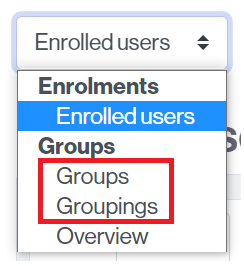
By default, the group “AGR_MOXXXX” always appears, which is the one that contains all the groups that come with the classroom by default.
IMPORTANT. If you delete this grouping, it will appear again the next day. It is better that you ignore it.
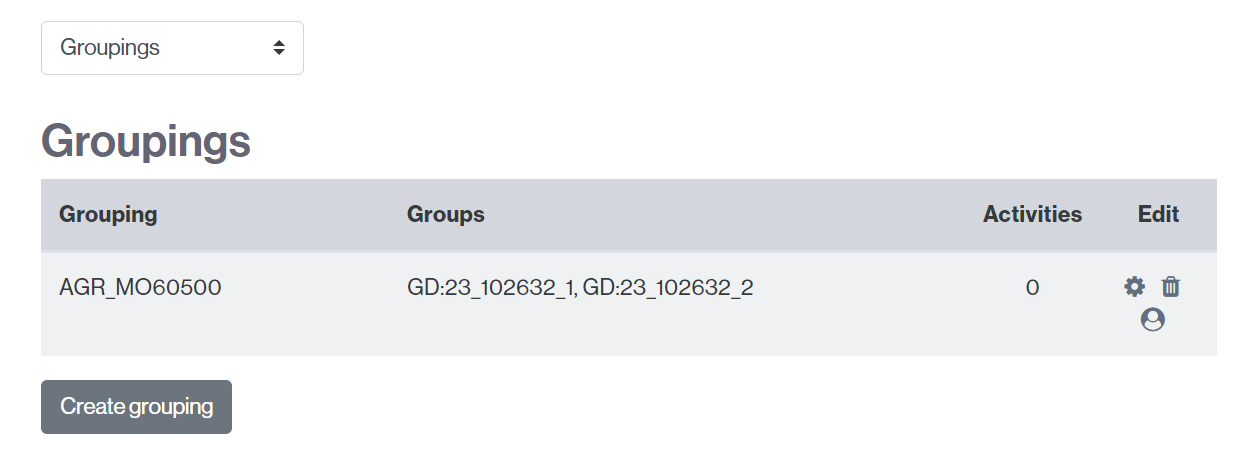
CREATING A GROUPING
See the post How to create a grouping.