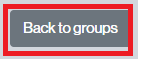To manually add students to a classroom group (group other than the Sigma, TCS, FORM, ALTI or PFTI teaching group), you can do so by accessing Participants > Groups. Consult the entry Where do I set the groups and groupings of the Moodle classroom? if you don’t remember how to do it.
- Select the group you want to add students to and click Add/Remove Users.
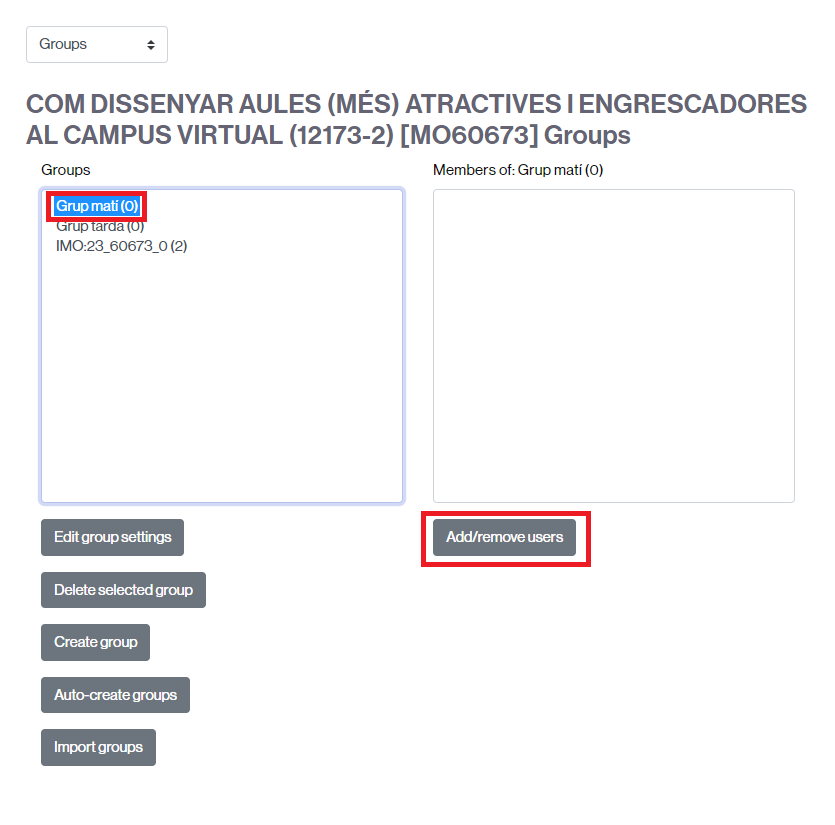
- In the right column will appear the people that you can assign to the chosen group. Select one or more people and click Add.
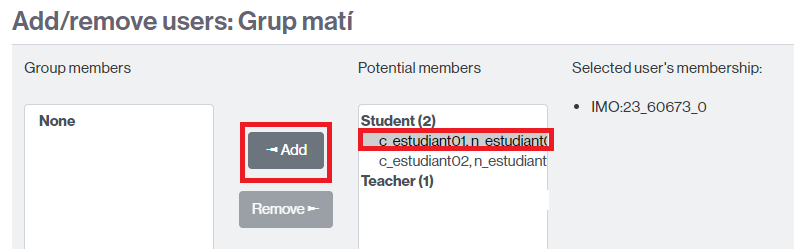
- These people will be automatically assigned to the chosen group (they will not be unassigned from the other groups they are already part of).
- To finish, click the Back to groups button.