If you are a teacher, you can view the classroom with a specific role. In the classroom, this action is called Change Role.
NOTE. Keep in mind that if you choose the student option you can view it as a student but if you take a questionnaire the results of it they will not be stored in the classroom.
To change roles:
- Click on your profile (upper right corner) and select the option Switch role to….
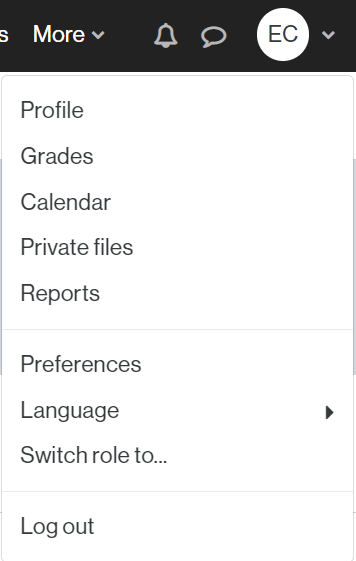
- Click on the corresponding role.
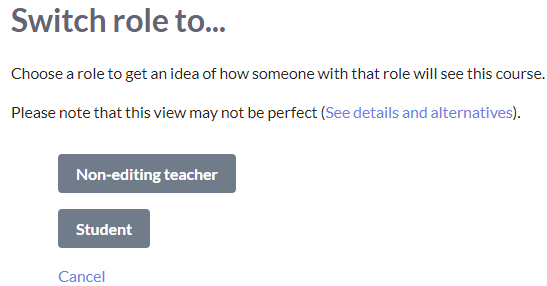
You will automatically have the chosen view.
To return to your role, click on your profile again (upper right corner) and select the option Return to my normal role.