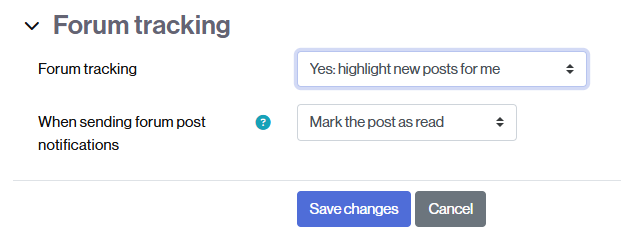The forum tracking shows the difference between read and not read posts.
In order to activate this functionality:
1. Access the Settings link of the forum. Then, in the Subscription and tracking section, select Optional from the Read tracking menu.
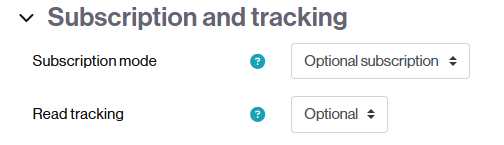
2. Also, each user, has to access to their Preferences menu.
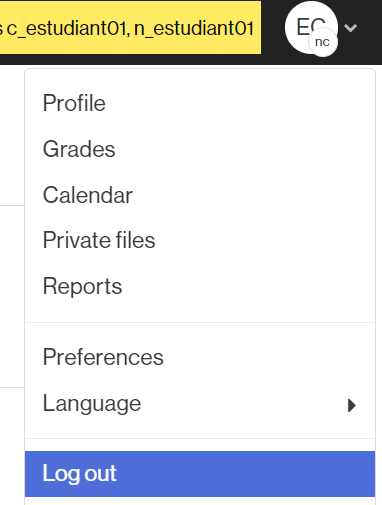
In the Forum tracking section > Forum tracking, the user has to select Yes: highlight new posts for me option and save the changes.