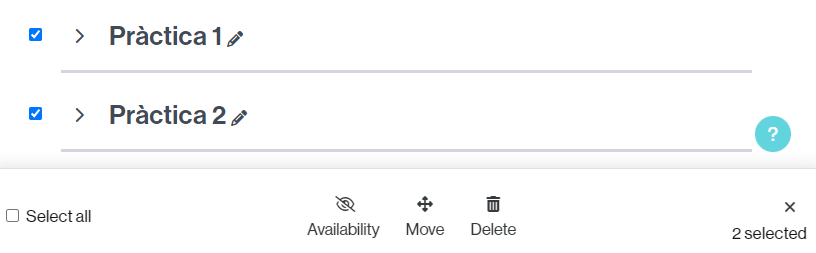If you need to hide, move, or delete one or more sections at a time, you can do so.
For it:
- Turn editing on.
- Click the Bulk actions button.

- Check the sections on which you need to perform the same action.
- At the bottom of the page, select the action you need to take.
To deselect click on the “x” icon.