Do you need to delete, duplicate, hide or move a set of classroom activities and/or resources at the same time?
Can do it,
- Turning edition on.
- By clicking the Bulk actions button.

- Mark the activities and/or resources on which you want to apply the same action.
- Select which action you need to apply:
- Availability – hide selected contents.
- Duplicate them.
- Move them around the classroom – reorganise them, moving them to another point of the section or to another section. secció,
- Delete them.
To deselect click on the “x” icon.
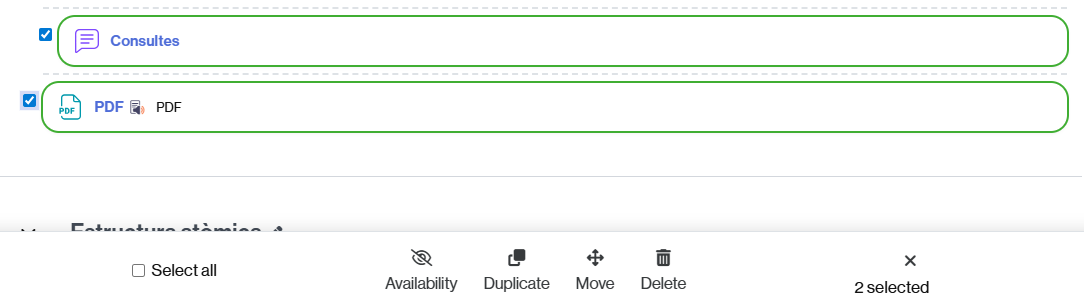
IMPORTANT. If you need to hide, move or delete all the contents of a section, you also have an alternative: see the entry How to apply the same action on a set of classroom sections
If you need to duplicate a section, you can do so editing section settings, from the classroom.