H5P is an activity that allows you to create different types of interactive content, which you can use in the classroom in different ways.
You will find examples of the different content types at the following link: Examples and downloads .
To start creating it you must follow the following steps:
- access the Content Bank of the classroom, which you will find in the More menu (in the course main page).
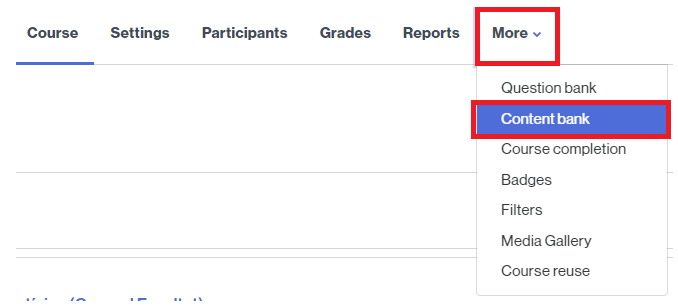
- Add content,
- either uploading it from your computer (if you have already one), clicking the Upload button,
- either creating it clicking the Add button.
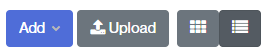
Once created,
- Access the classroom again and edit your issue.
- Add an H5P activity.
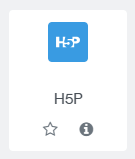
- From the content bank select the content you just created.
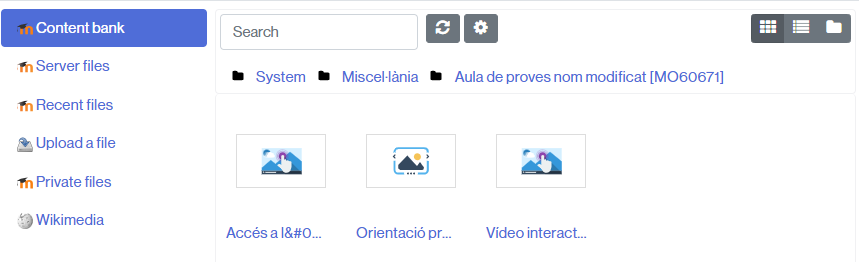
- Finish configuring the activity and save the changes.