In the classroom you can hide a section, so that the student, when accessing it, sees its title in gray, but not its content.
Sometimes you may find it more convenient to make the section completely invisible: the student won’t even see the title, as long as it’s hidden.
To set it up:
- Go to the main course page and clic Settings.
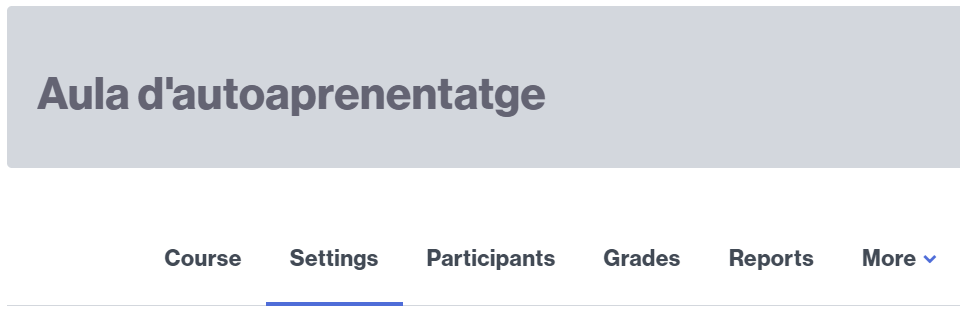
- Expand the Course Format section.
- Under Hidden sections select the option Hidden sections are completely invisible.
![]()
- Save the changes to make them effective.