It is possible to establish some criteria so that an activity or resource is shown as completed in the classroom. To do so, it is necessary to have activated the course level activity completion (should be enabled by default in classroom).
NOTE. Some activities and resources may have different completion options.
To configure them:
- Click on the desired activity or resource and edit its settings.
- Access the Activity completion section and click on the selector to display your options.
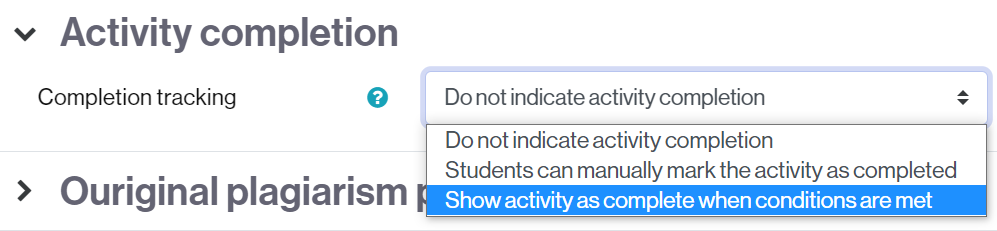
- By choosing the option Show activity as completed when the conditions are met you can set it to be marked as done once the options are completed.
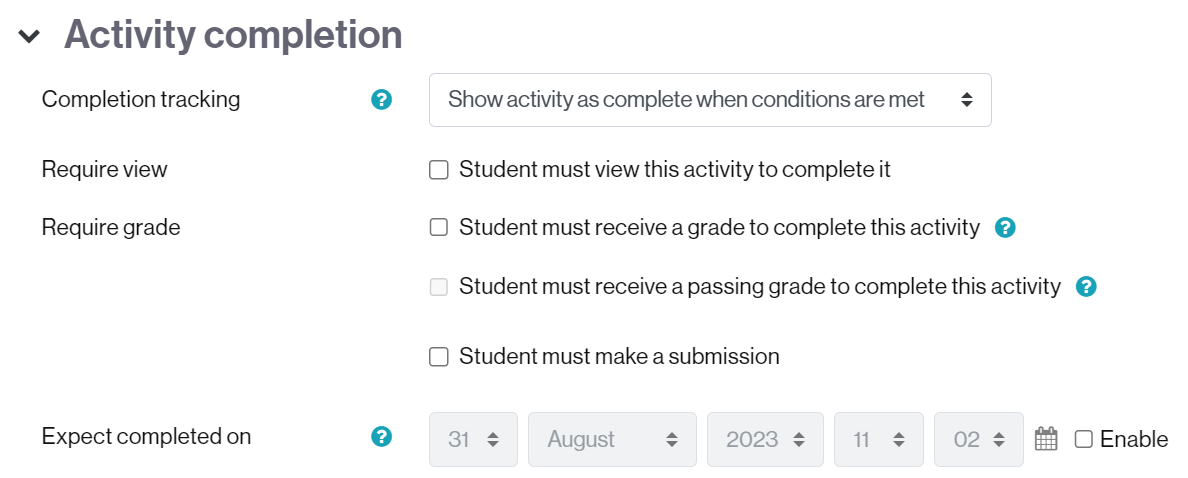
REMEMBER. Some of these options may vary depending on the activity or resource selected.
- Once completion is configured, click the Save and return to course button.