A grouping is a set of groups, which can be managed as a group.
In order to create it:
- Go to Participants.
- Go to Groupings clicking first on Enrolled users to see the menu.
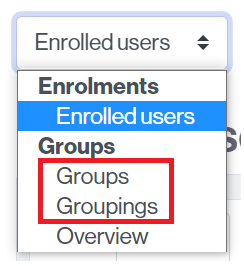
- Click en Create grouping.
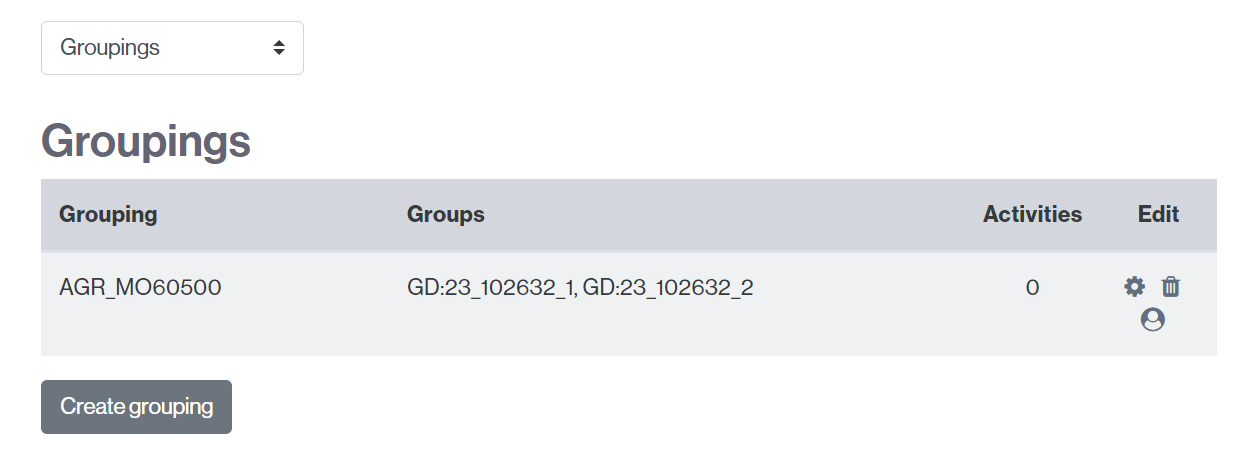
- Set the Name of the grouping and save the changes.
- Next you must select the groups that will form this group. To do this, click on the Show groups of the corresponding group button.
![]()
- Select the group(s) from Potential Members, to transfer them to Existing Members using the Add button.
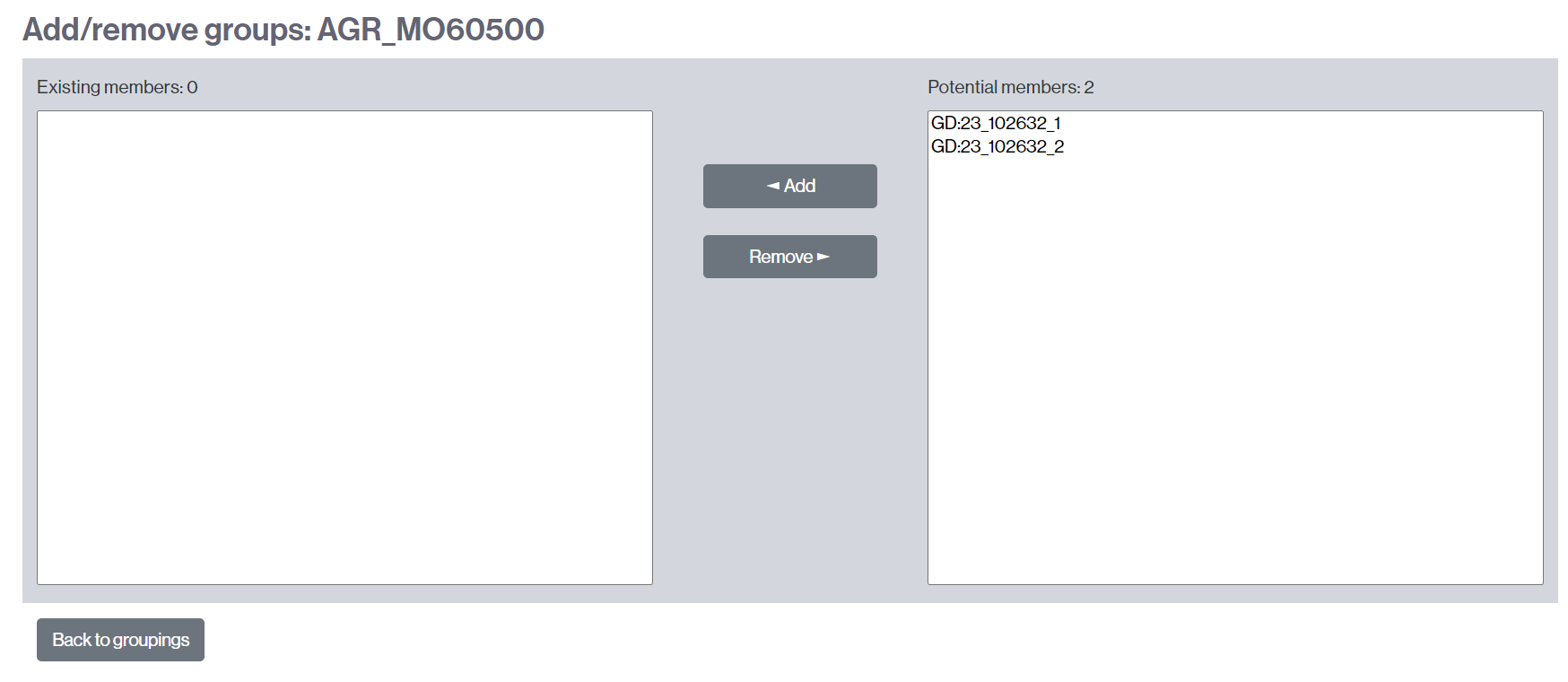
- To return, click on the Back to groupings button.