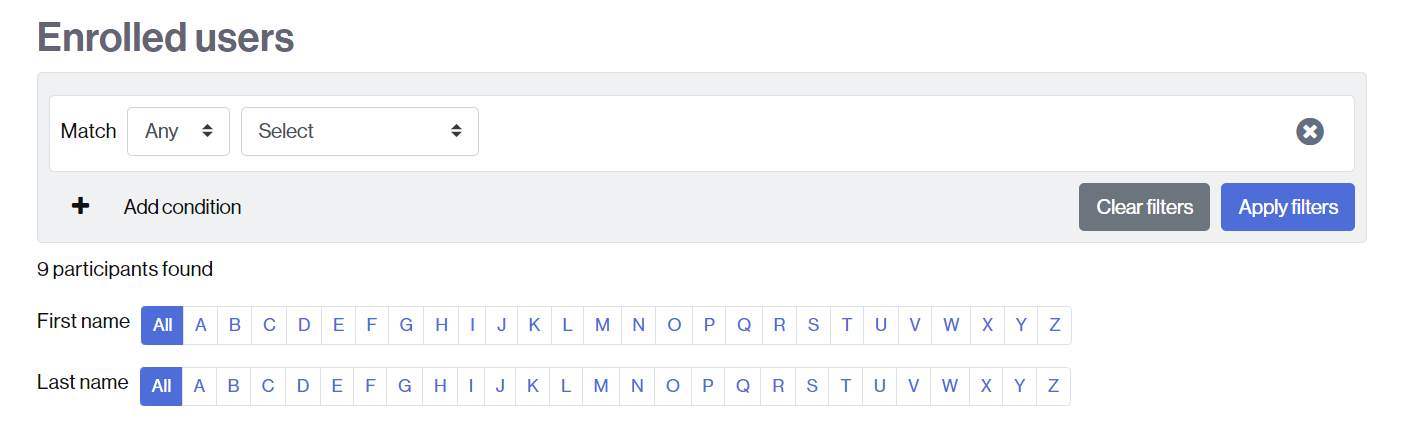If you want to see the list of people registered in the classroom, regardless of the role they have in it, you must:
- Access the main page of the classroom.
- Click on the Participants link.
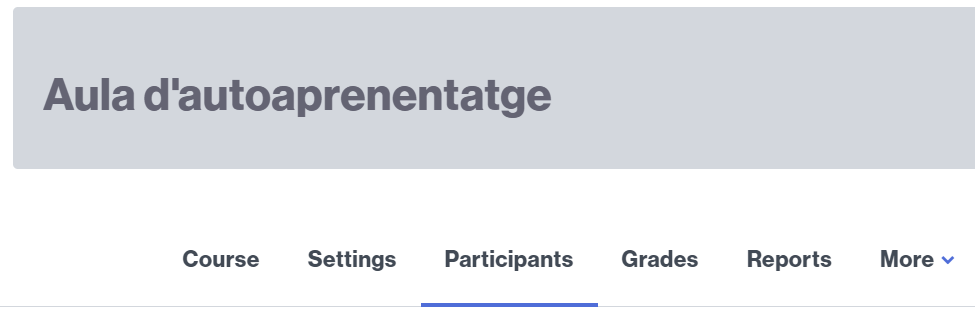
- You will find the list of participants, with indications about the group (or groups) to which each person belongs.
- You can search for participants:
- filtering according to different criteria, such as role in the classroom,
- filtering by first name initial and/or last name.