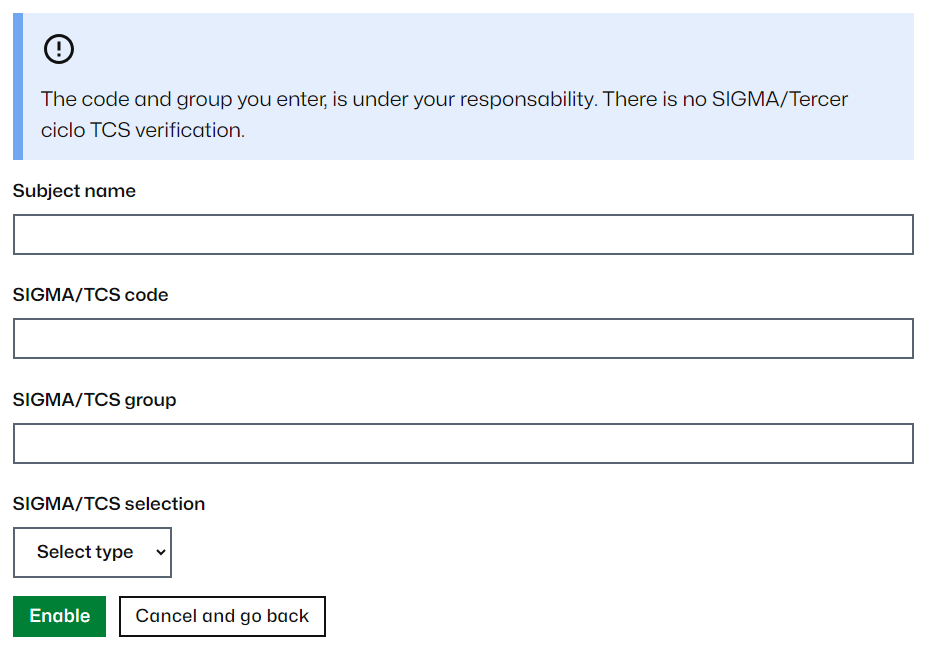This option allows you to create a virtual classroom and manually indicate a Sigma or TCS code and group.
You can use it if you are not yet listed as a teacher of your subject in Sigma or TCS (Third Cycle of the Graduate School or Doctoral School), but:
- you need to start teaching, and
- you know the code and group Sigma/TCS
The classroom will be created empty. Later you can publish new material and/or transfer content from another classroom.
- Log in the Virtual Campus (https://cv.uab.cat/).
- Go to Create new classroom .
- Click on the New tab and within it select the New classroom manually created option.
-
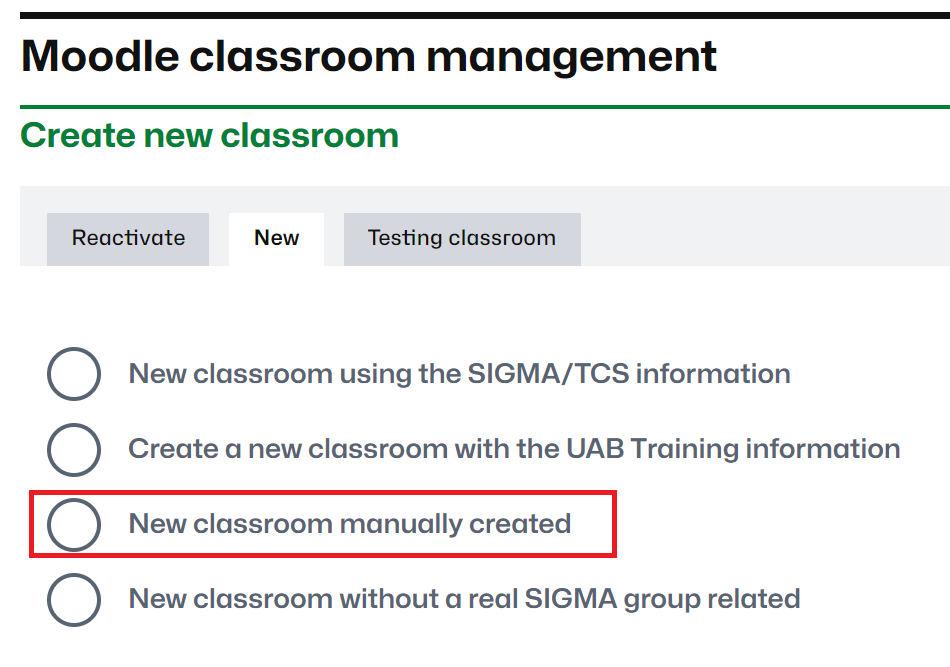
- Fill in the fields of the form that will appear and click Enable to create it.
IMPORTANT. Read the informational text carefully.