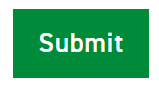The reactivation without materials of a Moodle classroom from last year (2023-24)
INCLUDES
- The same code/s and the same Sigma group/s (new students enrolled in
- Only the teacher making the request
DO NOT INCLUDES
- The students in the last course
- The rest of the teachers in the Moodle classroom, either editors or non editors
HOW DO I REACTIVATE IT?
- Log in the Virtual Campus (https://cv.uab.cat/).
- Go to Create new classroom.
- Click on the tab Reactivate.
REMARK. Please read carefully the information in the box.
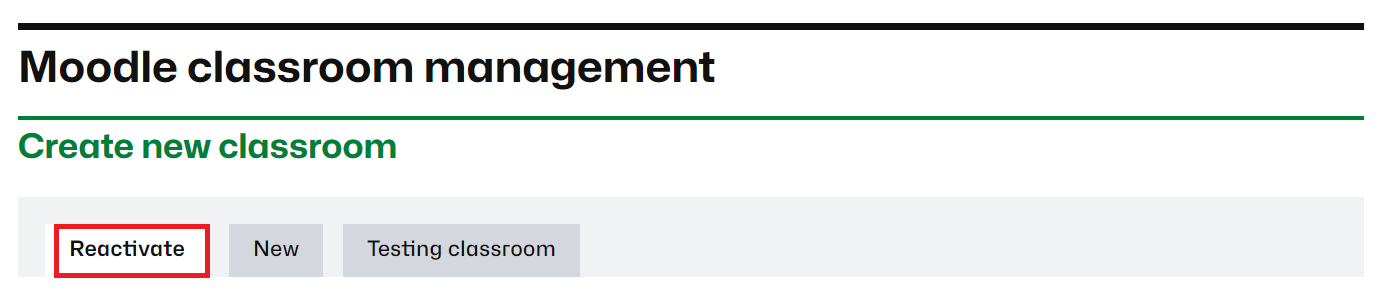
- Find the classroom you would like to reactivate and clic the button Activate without materials.

- Change the name of the classroom if you wish to,.
- Select a category and then clic the Submit button.
IMPORTANT. Please read carefully the information in the box.