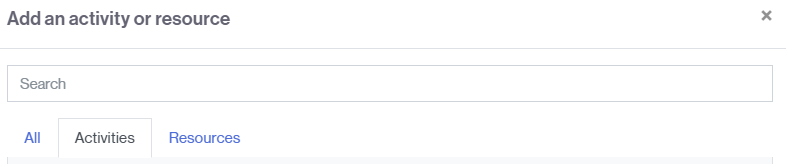To add an activity to the Moodle classroom:
- access Virtual Campus,
- Turn editing on,
- click + Add an activity or a resource,
![]()
- Go to the Activities tab to see the activities available in the Moodle classroom and select the one you need.
- Go to the Resources tab to see the resources available in the Moodle classroom and select the one you need.
- Go to the All tab to see all the activities and resources available in the Moodle classroom.
- If you know the name of the activity, you can also search for it directly by typing its name in Search.