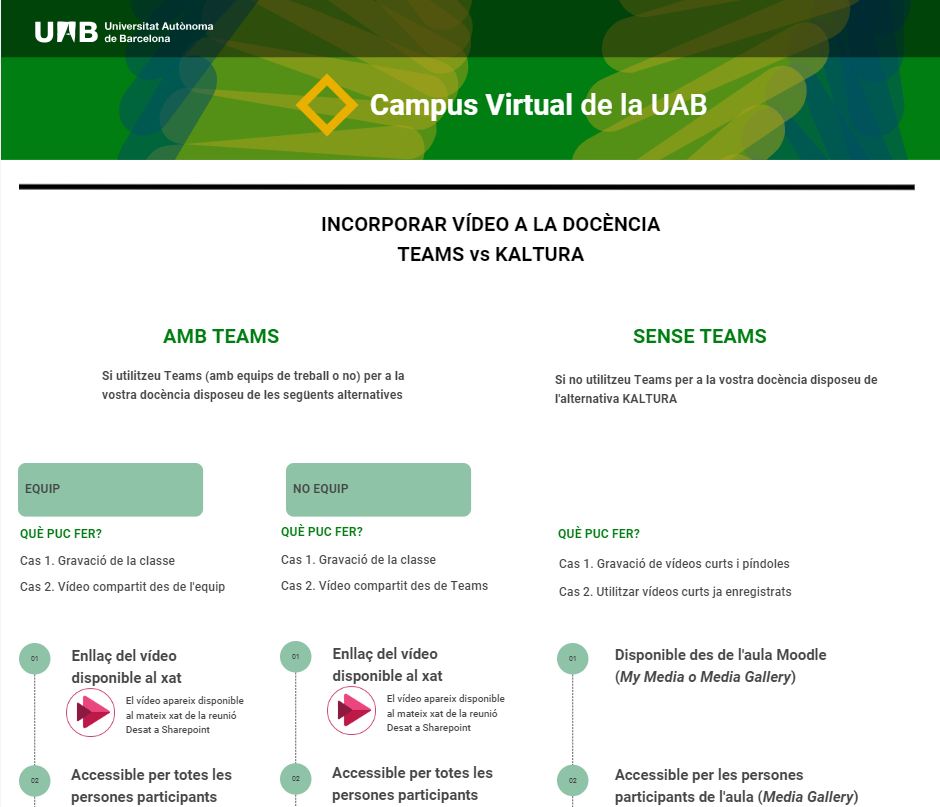Kaltura allows you to record, store and share short videos of content with students from the Campus.
It provides you with simple video editing tools and other functionalities such as the possibility of inserting questions into a video (moments where the video stops and a question is raised as a reflection or recapitulation of the content seen in the classroom) or attaching a PowerPoint presentation to a video.
In the menu where the link to My courses appears, you will find the link in My media, your personal clips folder – you can use the videos in any of your Moodle classrooms from the course 2024-25.
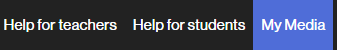
You can also record and/or upload small videos from the classroom, adding a Kalture Video Resource type resource. If you want to record a video you will be asked to open the Kalture Capture application (or install it on your computer, if this is the first time you are trying to record a clip). Below you will find three explanatory videos on how to install the Kalture Capture application and how to start working with Kaltura in Moodle classrooms (available in Spanish):
Installing the Kalture Capture application
Creation of contents using Kaltura
WHEN TO USE TEAMS? WHEN TO USE KALTURA?
With Teams you can also record and share videos with students in a classroom. To help you on when it would be most optimal to use one or another application, you can consult the following guide (in Catalan):