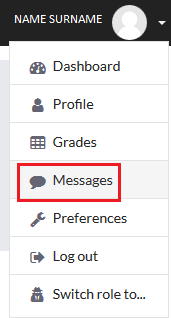Click on Participants, dropdown the filter menu and select Role: Student. Wait until the page reloads.

Go to the end of the students list and click on Select all button.
![]()
Dropdown the With selected users… menu and select Send message option.
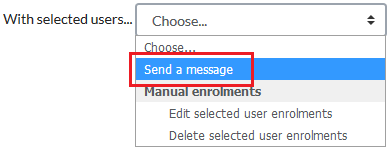
Writte your message and clic on Send message to X people button.
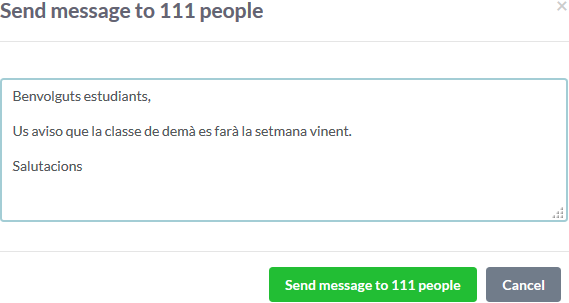
A copy of the message will be automatically sent to the electronic email that appears into the Profile students.
The original message will be saved into the Messages tool.