When a forum is created, the max size of the files that students can publish in each message is 500Kb. In order to increase this limit follow these instructions:
- Click on the forum.
- In the tab menu click on Settings.

- In the Attachments and word count section, select the desired size from the Maximum attachement size menu and save the changes.
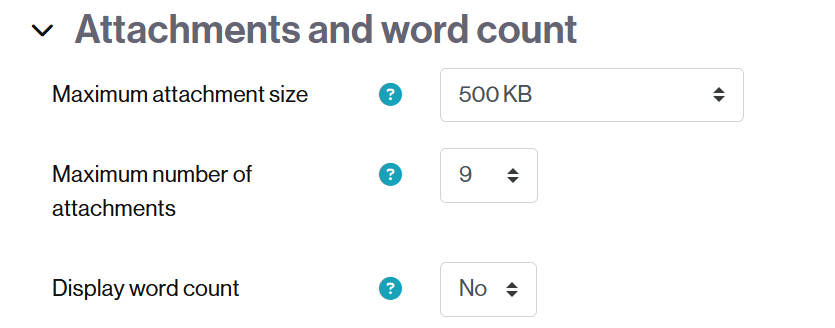
From this section you can also modify the maximum number of files that can be attached to the forum (Maximum number of attachments), set to 9 by default.
Special case of the Notices forum
For the Notices forum, the default maximum file size for attachments is 300MB, and the maximum number of attachments is 1.