With Wooclap you can create interactive questions using artificial intelligence.
To do this:
- Access the Wooclap event where you want to incorporate them.
- Create a new question.
- Select the Create with AI option.
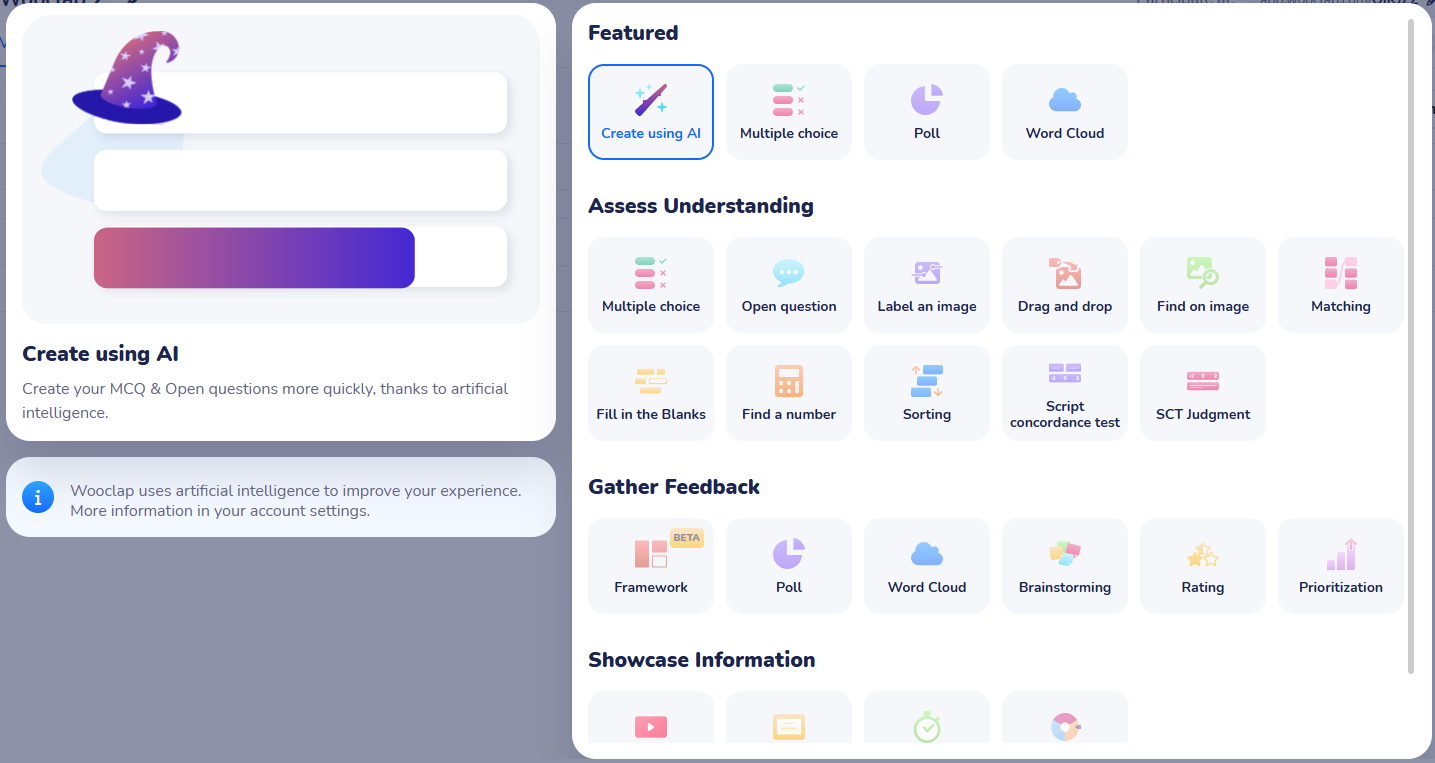
- Choose the type of font from which the questions will be generated (see Wooclap. Type of sources available for generating questions with AI for more information).
- Check the type of questions you want to be generated (see Wooclap. Type of questions generated with AI for more information).
- Review the questions generated. In this step you can:
- edit them
- delete a question or answer (click the trash icon)
- add new ones, either manually (+Add an option manually), or generated with AI (Generate more content in the same section). >
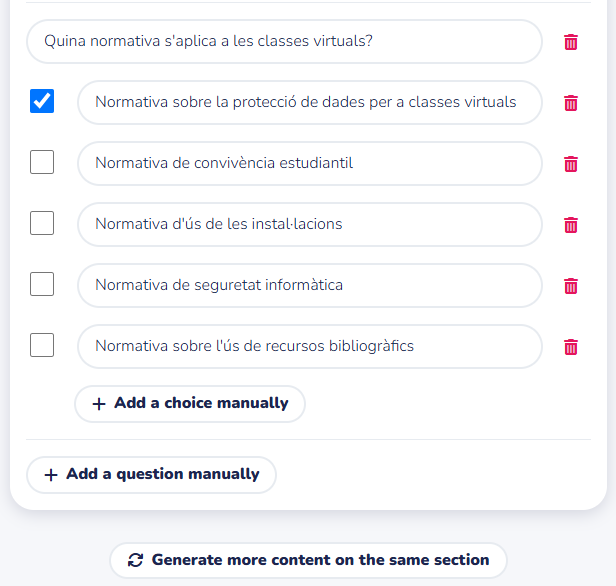
- Once reviewed and/or edited, click Add questions to event to add them to the event.
![]()