Once the event is created in the classroom, click to access the Wooclap environment.
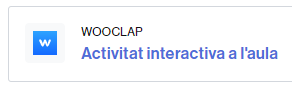
In the list of possible question types, hover over the one you want to use and click.
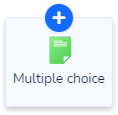
Configure the displayed fields and click Save to save it.
If you need, you can preview it first by clicking Display now.
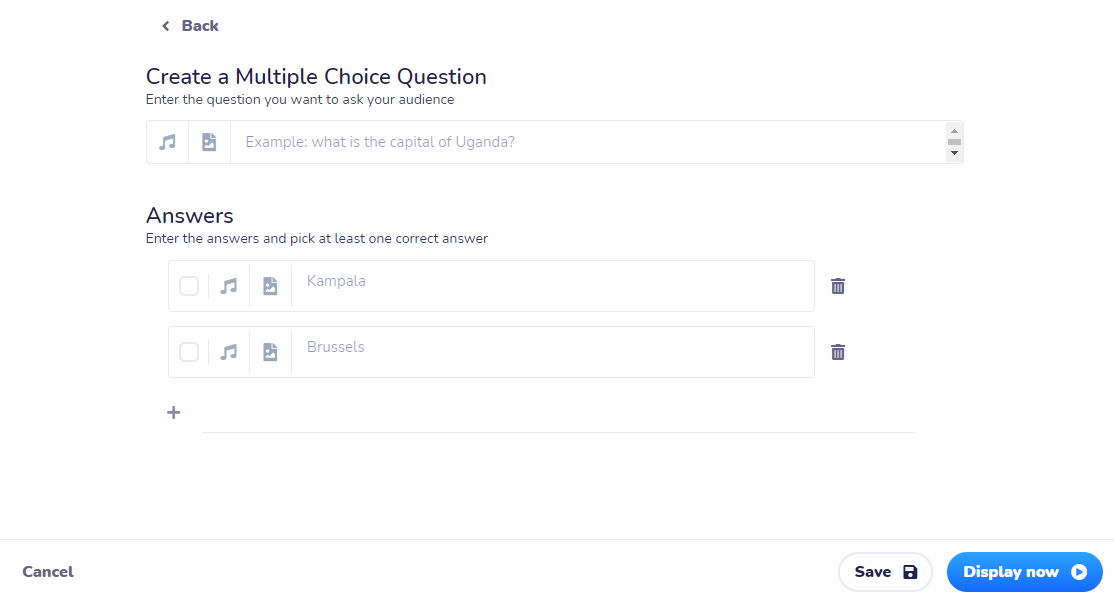
In the right side of the form you will find other question configuration options, such as:
- type of results display,
- or limit the response time to the question (Timer), among others.
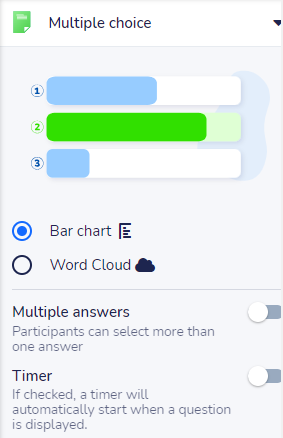
NOTE. Each type of question will have its configuration options.