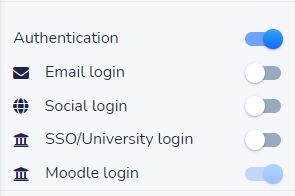To give access to the event only to the students in your virtual classroom,
- Once the activity is created, click to access the Wooclap environment.
- Click Settings.
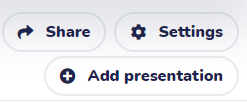
- Make sure that the options Authentication and Moodle login are checked (only people registered in the classroom will be able to access).