Once the students have submitted their works, you will be able to grade them.
NOTE. If the assignment does not have a submit button activated, the student will be able to modify its submission as much as needed before the deadline. It is for this reason that we recommend grading the submissions once the task is completed.
To grade the assignment:
- Access the assignment.
- You will see a summary of the submissions.
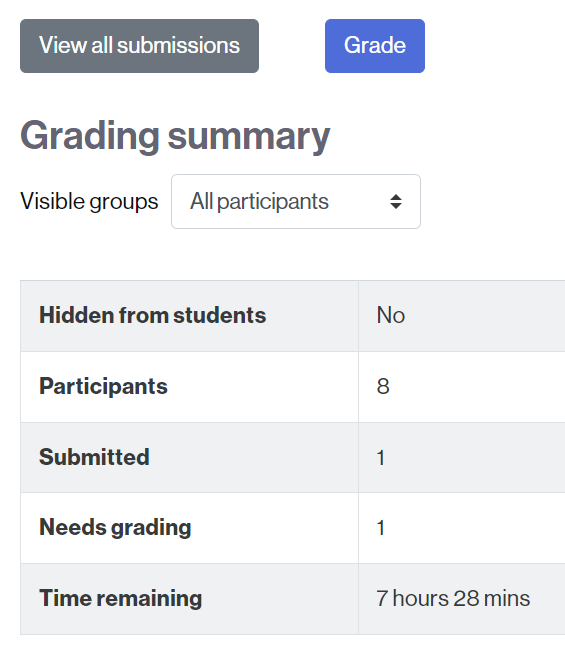
- To see the complete list and grade the assignments click on View all submissions.
- Find the submission to be evaluated and click the Grade button.
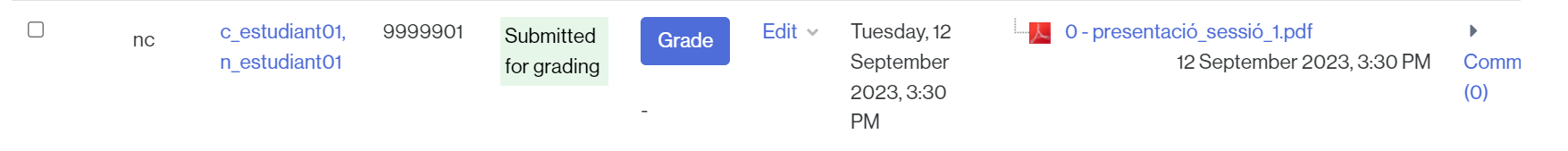
- You will see the submission, where you can, among others:
- make comments,
- grade the work.
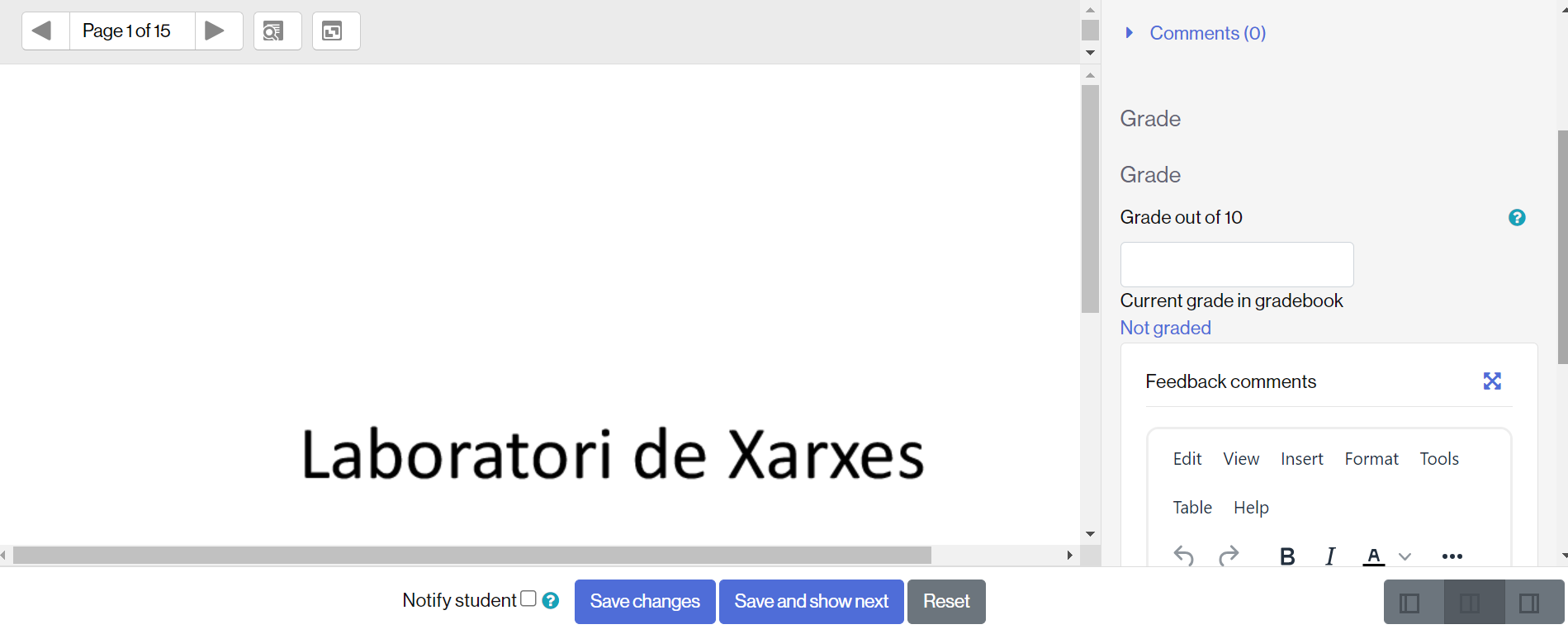
- Once qualified, click Save changes, or Save and show next.
- If you check the Notify student box, the student will receive a notice informing them of the availability of the correction.