To access the parameters and configuration of a section and configure them, it is necessary to turn editing on.
Click on the three dots that appear next to the section name to display the menu.
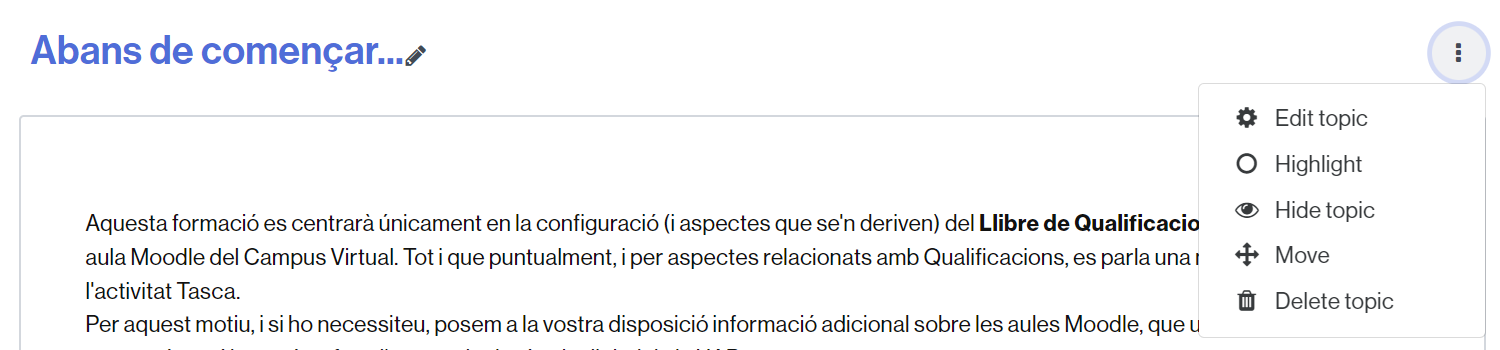
- Click Edit topic to edit the parameters.
- Select Highlight to highlight the section in the classroom.
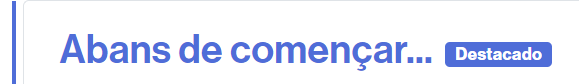
- Select Hide topic if you want to hide it from students.
- Click Move to move it.
- Select Delete topic if you want to delete the section.