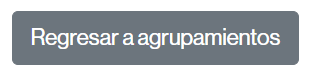A grouping is a set of groups, which can be managed as a group.
To assign groups to a nesting:
- Access Participants.
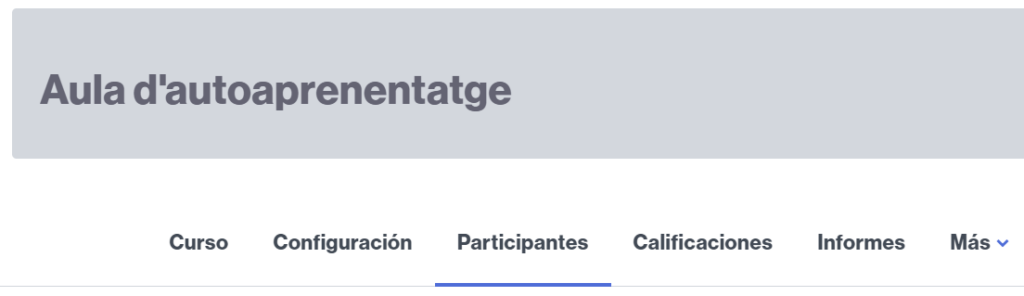
- Drop down the options menu by clicking on Enrolled users.
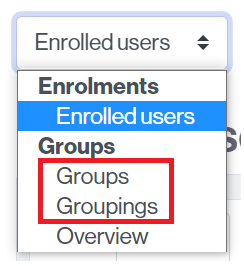
- Select the Groupings option.
- Find the grouping you want to assign groups to and click the next icon (Show groups in grouping) to the right of the grouping name.
![]()
- Under Existing members select the groups you want to assign.
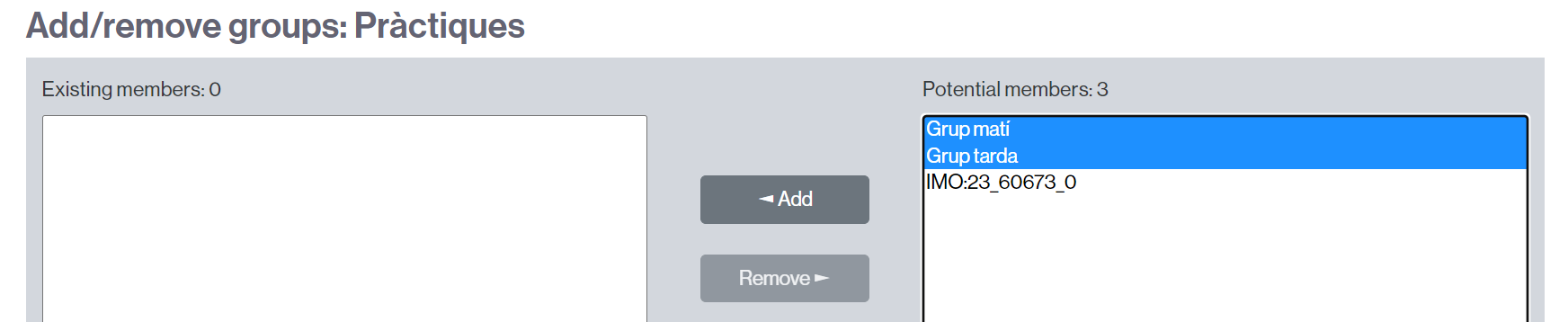
- Click Add to add them and click Back to groupings to return to the groupings tab.