In the virtual classroom you can share links directly, using the URL resource.
- Activate classroom editing and create an activity or resource.
- Select URL.
![]()
- Fill in the Name field with the title of the video, and in External URL, copy the address generated when sharing the video from OneDrive.
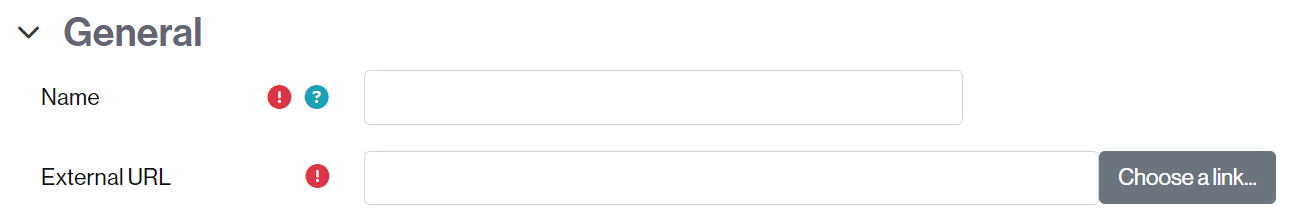
NOTE: You can configure how it opens from Parameters > Appearance.
- To finish, click the Save changes and return to course button at the bottom of the page.
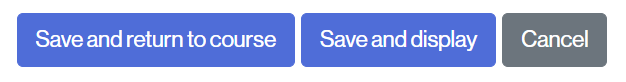
The link to view the video will be published in the Moodle classroom.
![]()