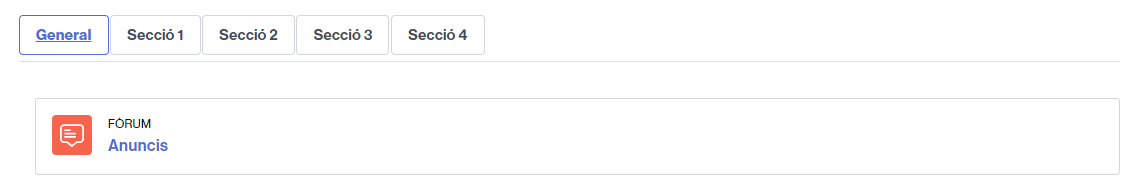
If you want your classroom to have a view in the form of tabs,
- Access Settings from the classroom and expand the Course Format section.
- Next to Format, click the dropdown to display the options.
- Select Onetopic format.
- A series of options will appear to finish configuring this format.
- Once configured, save the changes to make them effective