Classroom student management includes:
- Viewing the groups that the classroom has,
- Adding or removing teaching groups,
- Adding or removing students enrolled in a fictitious group (non Sigma group)
To access:
- Log in Campus Virtual (https://cv.uab.cat/).
- Access the Moodle classroom management (25-26).
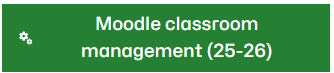
- Find the subject in the current course for which you wish manage students. Click the button Students.
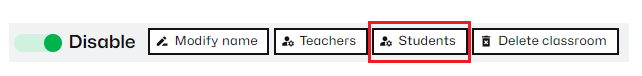
- You will access he student management section, organized in tabs, where you will find different options to manage the students in the Moodle classroom.
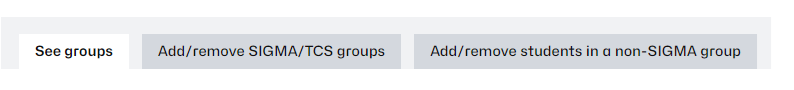
You will be able to:
- See the groups assigned to the classroom.
- Add new groups or delete those already assigned to the classroom.
- Add o delete students from a non-Sigma group.
IMPORTANT. If you need to manage users in the 2024-25 classrooms please contact CAS.