From the classroom management of the Virtual Campus, you can register or remove teachers, either with an editor role or with a non-editor role.
The effect will be immediate. However, in the virtual classroom you will not see the changes in the list of participants until the next day, once the database synchronization processes have taken place.
To assign or remove teachers from virtual classrooms:
- Log in Campus Virtual (https://cv.uab.cat/).
- Access the Moodle classroom management.
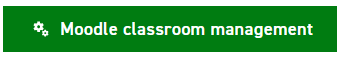
- Find the subject in the current course 2023-24 for which you wish add teachers. Click the button Teachers.

There are two possible roles: Editor teachers or Non-editor teachers.
WHAT CAN EACH ROLE DO?
- Editor role in the Moodle classroom – can
- manage students and faculty in the classroom,
- manage your content (create new and delete existing),
- send notifications from the forum,
- grade the students.
- Non-editor role in the Moodle classroom – can
- send notifications from the forum,
- grade the students.
ADD TEACHING STAFF
In order to add teachers,
- Clic the tab Editors teachers if you want to add people in the classroom with this role.
- Clic the tab Non-editors teachers if you want to add people in the classroom with this role.
- Enter the corresponding NIU or NIUs (separated by commas) and click the button Add in order to assign them to the Moodle classroom.
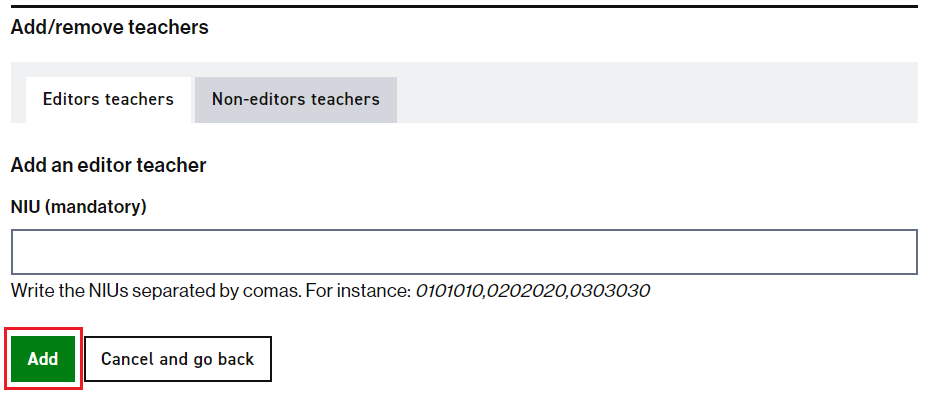
REMOVE TEACHING STAFF
In order to remove teachers click the corresponding button Remove.
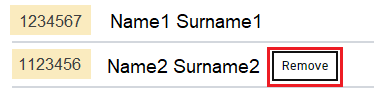
REMARK: The person responsible (owner) of the Moodle classroom cannot be eliminated from the List of editors teachers. that is, they will not have the Remove button.