The process of submitting an assignment in the virtual classroom is a simple process.
First, review the submission information and be aware of the format of the assignment. As well as whether you are asked to enter the information directly into the activity or attach one or more files to it.
- Click on the assignment name.
- Read carefully all the information displayed on this screen and click on the Add submission button.
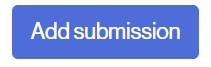
- In case:
- you have to include the information in the text area, do it,
- you need to upload one or more files, drag them from your computer to the file submission area. Make sure you see them attached and click the Save changes button.
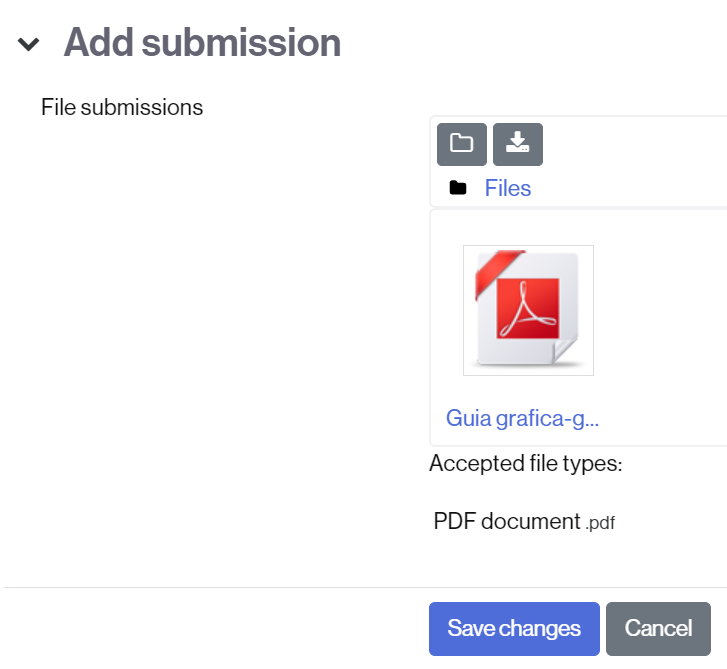
DELIVERY STATUS
- If the submission status is Submitted for grading, it is done.
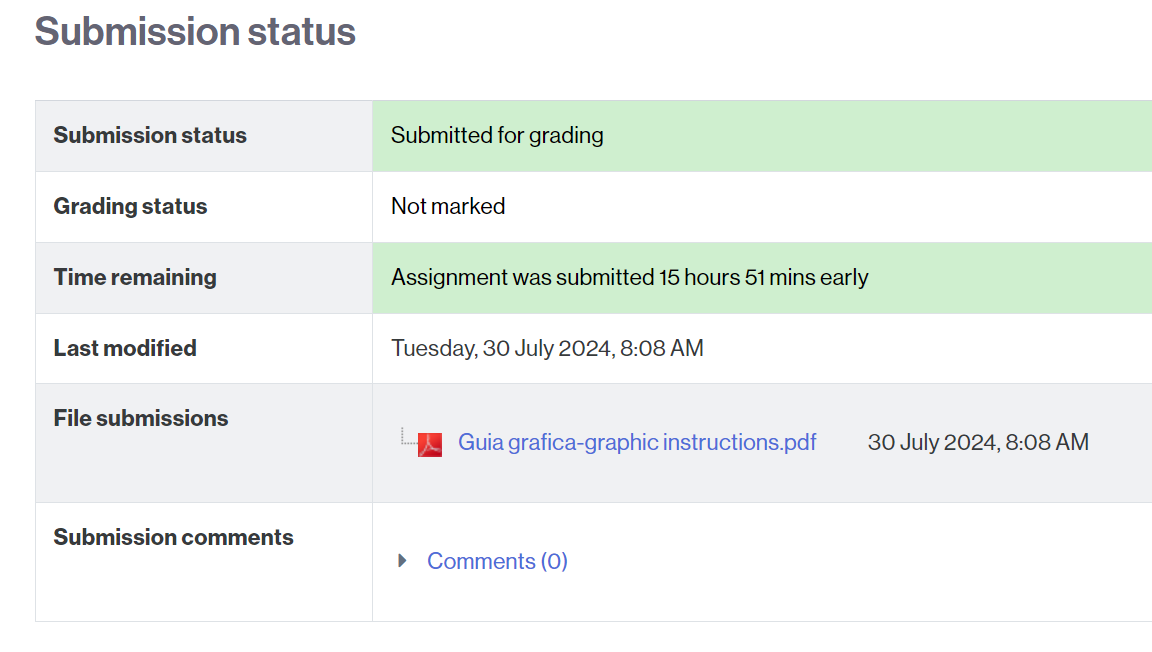
- If the status of the assignment is Draft (not submitted), you must click the Submit assignment button to finish the submission process.
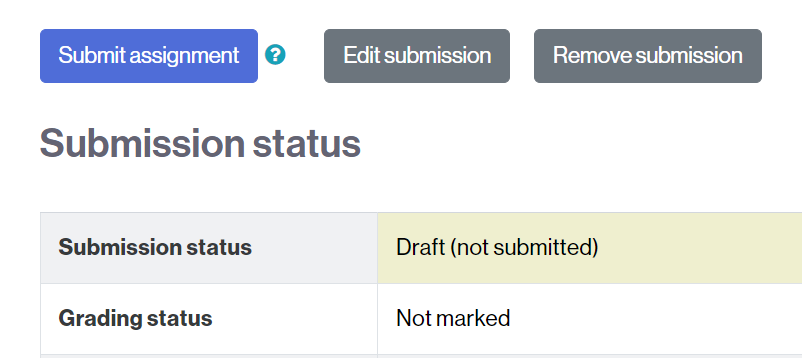
EDITING AND/OR DELETING THE DELIVERY
- If, once the delivery has been made, it is possible to edit it (to replace it with a new one, or modify it) or delete it, you will see the buttons:
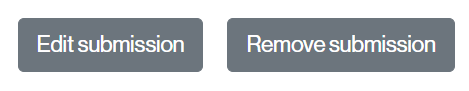
-
- Click Edit submission to modify it or
- Remove submission, to delete it.
RELATED. If you need it you can consult the Specific technical recommendations for submitting an assignment.