- From the main classroom view, click Participants.
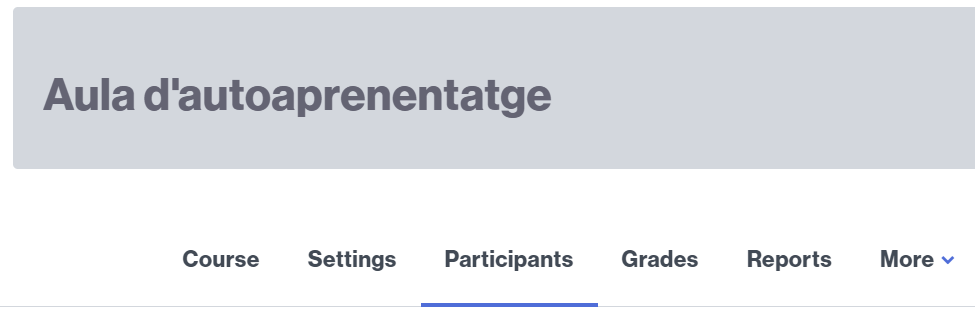
- Click the box next to Last Name / First Name (beginning of the table) to select everyone.
- Once selected, go to the end of the table and drop down the menu With selected users…
- Choose Microsoft Excel (.xlsx) or the file format option that works best for you.
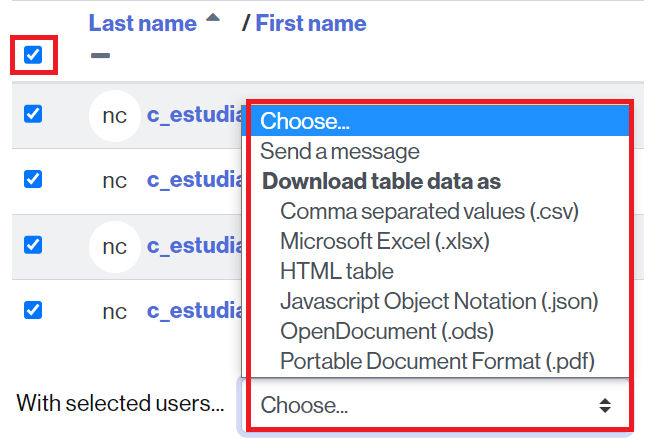
The download will start automatically.