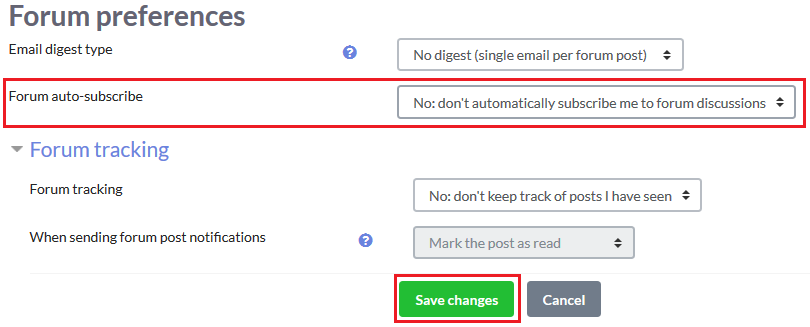To disable Moodle’s notification mails, which are sent to your e-mail, go to your Profile and click on Preferences.

Next, click on Notification preferences.
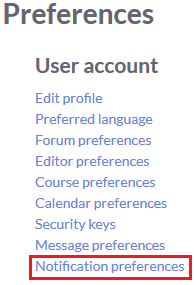
For each element, click on On or on Off, from the Email column depending on your preferences. The changes are automatically saved.
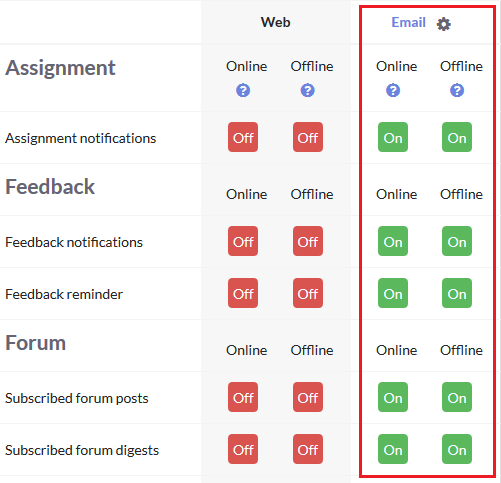
Now click on Forum preferences.
Click on Profile > Preferences. Click on Forum preferences.
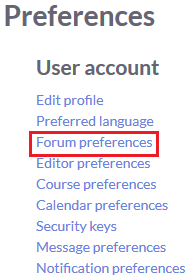
At the Forum auto-subscribe dropdown menu, select the option No: don’t automatically subscribe me to forum discussions and save changes.