Moodle classrooms are structured in columns. However, once you have accessed a classroom you may only see the content (activities, resources).
Opening the course index (left side) a column showing a global view of the sections and content will appear.
Opening the blocks box (right side) the active blocks will shown.
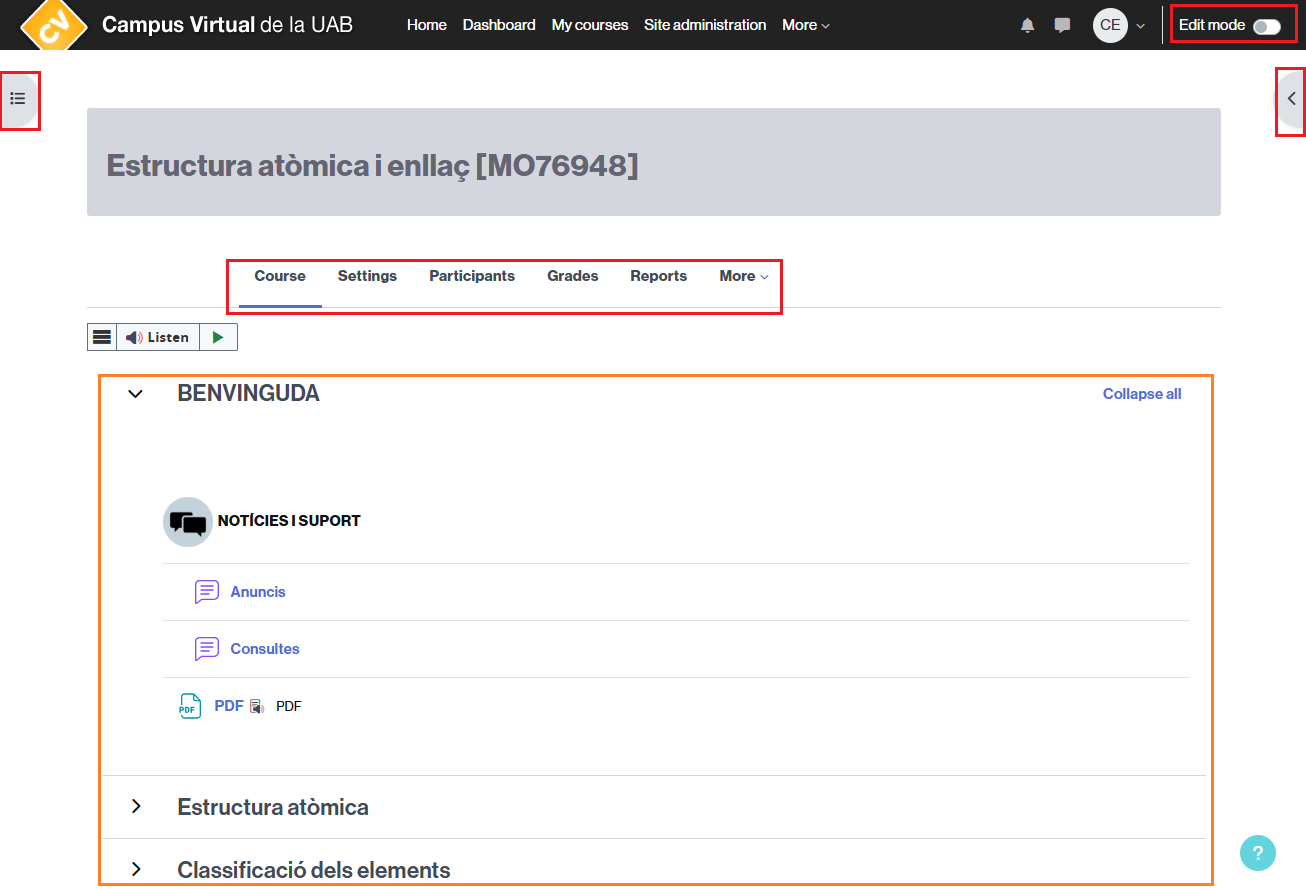
If you need to navigate and access the different available tools in the classroom some menus are available:
- The navigation menu appearing under the course name, from which you will be able to do most of the frequent actions you will need to do in the course.
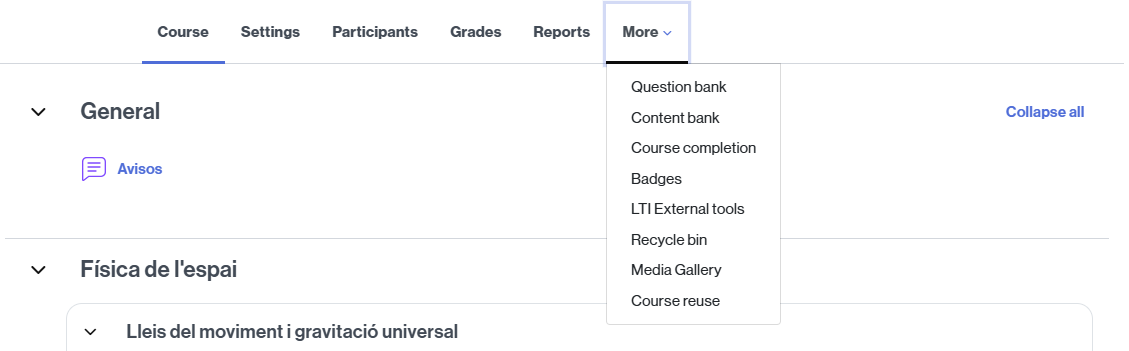
- The secondary navigation menu, at the top, from which you will be able to access to All your courses quickly.
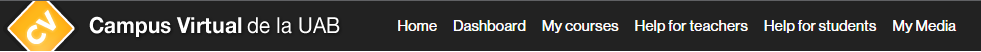
- The classroom Messenger service and the user menu, in the upper right side.
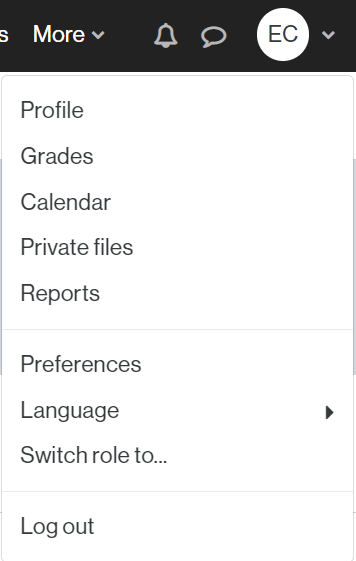
(view fo the teacher menu)
- The button to turn edition on (or turn edition off) (only for teachers).
![]()