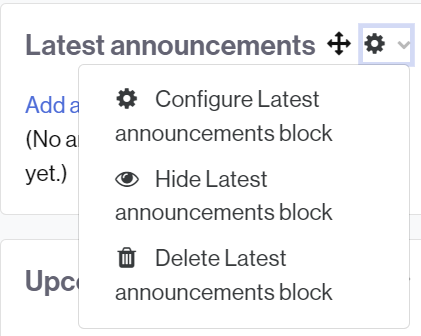To move, configure or delete a block it is necessary to previously activate the classroom edition.
Icons will appear next to the title of the block.
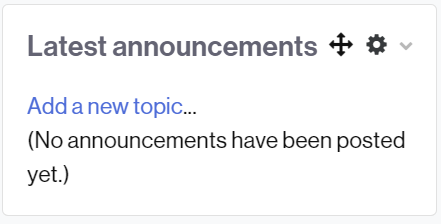
With the button ![]() you will be able to move the block. You just need to click on it and drag it to its new position.
you will be able to move the block. You just need to click on it and drag it to its new position.
With the button ![]() you will be able to access the configuration options of the block, as well as hide it and delete it.
you will be able to access the configuration options of the block, as well as hide it and delete it.