In the Virtual Campus you have different options of managing the Sigma or TCS teaching groups of the Moodle classroom.
Actions to add or remove Sigma /TCS teaching groups are carried out from the student management section of the classroom. You will find here how to access. Click on the Add /Remove Sigma/TCS Group tab, from where you can:
- Add or remove Sigma or TCS groups assigned to it ( option 1 ), or
- Add a new group manually ( option 2 ) – if, for any reason, they do not appear but you already know the Sigma code and the group.
OPTION 1. ADD / REMOVE SIGMA / TCS GROUPS ASSIGNED
- Check the Add/Remove Sigma Teaching Groups option.
- To add a group, check the corresponding box.
- To remove it, uncheck its corresponding box.
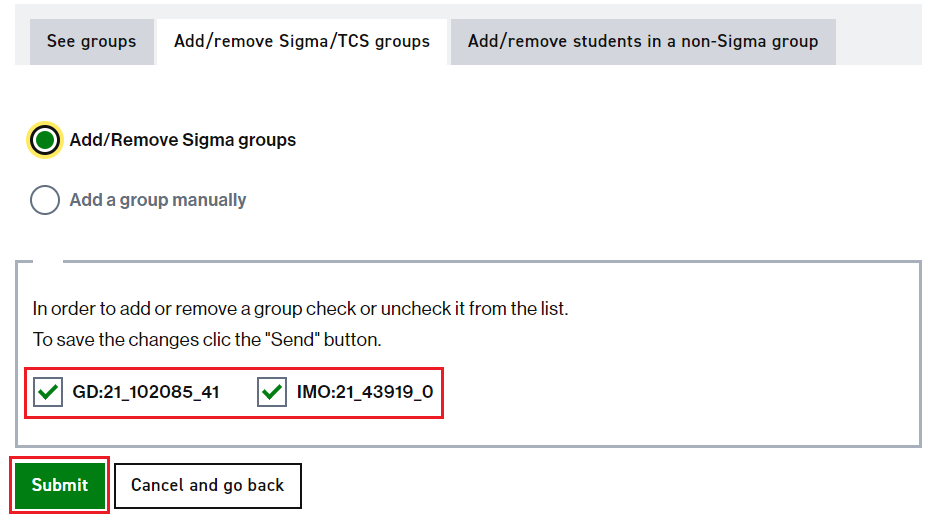
- Click Submit to save the changes.
OPTION 2. ADD A SIGMA / TCS GROUP MANUALLY (KNOWING THE CODE AND THE GROUP)
If you still do not see a teaching group and you know the Sigma/TCS code and the group, you can add it manually, entering the data.
- In this case select the option Add a group manually
- Fill in the form and click Add to save the changes.
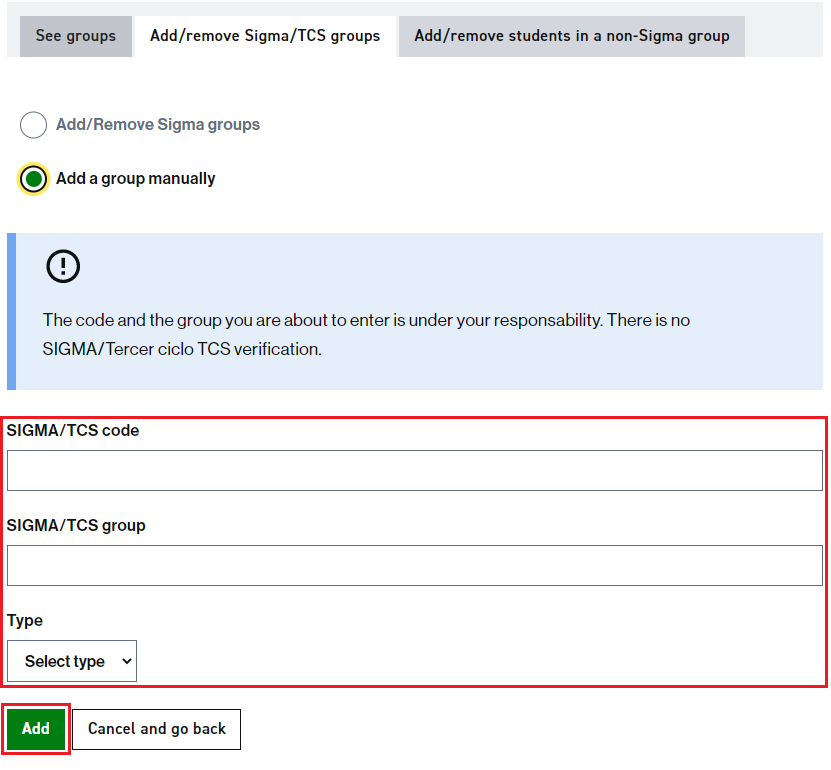
Once entered, you will see the group in the See groups tab.
EXAMPLE FOR A TCS GROUP
Example for study code 3781/5
Sigma/TCS code: 3781
Sigma/TCS group: 5
Type: TCS
IMPORTANT
Once the NIUs have been assigned the owners will have immediate access to the classroom. However, you won’t be able to see them in the virtual classroom until the following day: How the list of students in a Moodle classroom is updated?.