The classroom gradebook is a space that allows you to view the grades earned by students; not only those derived from virtual classroom activities, but also those developed outside of the virual classroom. To organize it, you can create Categories.
Categories can be used to group elements and simplify the view of grades. They can also be used to obtain a single grade obtained for a set of activities (which may have a greater or lesser weight on the overall grade for the course).
How are categories created?
See how to create categories step by step at How to create categories in the classroom gradebook.
How to organize the qualifiable elements in the gradebook?
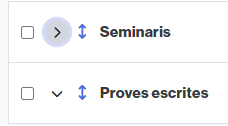
You can move items and categories in several ways:
- Option 1
- Click the arrow that appears to the left of each item and category.
![]()
-
- Click again where you want this item to appear.
You can move the item, positioning it higher or lower within the gradebook. from the gradebook, or by dragging it within a specific category.
- Option 2
- Selecting items to move in bulk and clicking Move at the bottom of the page.
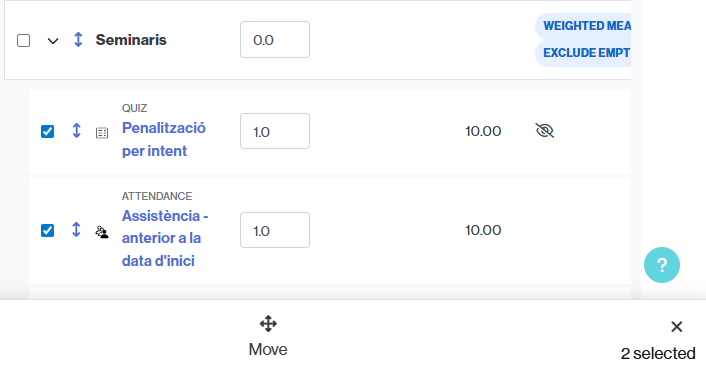
-
- A window will open where you can select the category you want to move the selected items to.