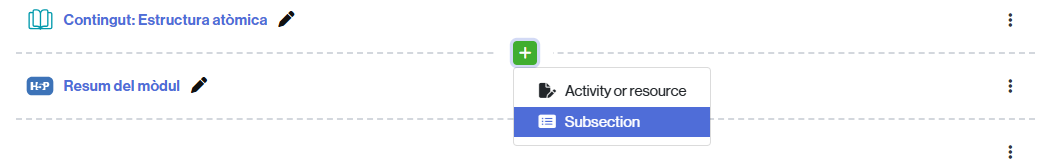Within a section, you can create subsections. These can be useful for organizing content within a section or grouping together a set of contents.
A subsection works similarly to a section, but at a more internal level.
If you want to add a subsection to the classroom, you must:
- turn editing on,
- within a section, find the content after which you want to create the subsection,
- when you hover over it, a + will appear,
- click on it and a drop-down menu will appear.
- select the Subsection option.