You can see the list of Classrooms with self-enrolment by clicking on the Classrooms with self-enrolment button, which you will find on the Virtual Campus dashboard.
![]()
When you do this, a paginated list of the spaces that have self-enrolment will appear.
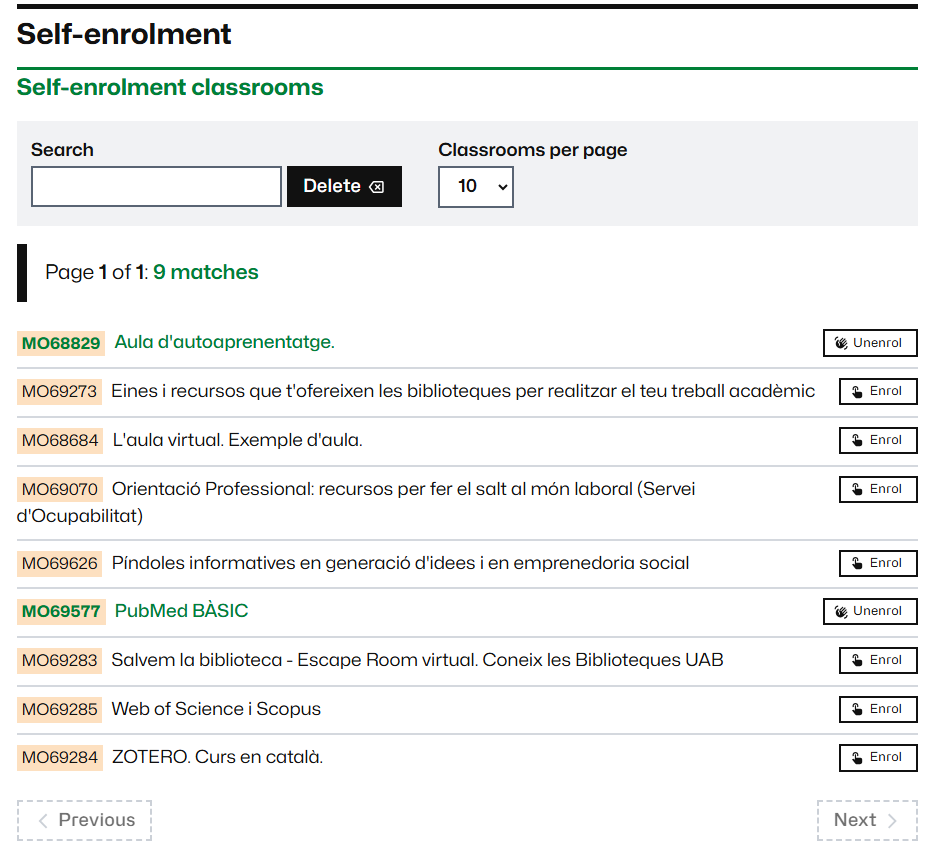
If you are looking for a specific space, for which you know the name, you can search for it by entering some of the words of the name in the Search field:
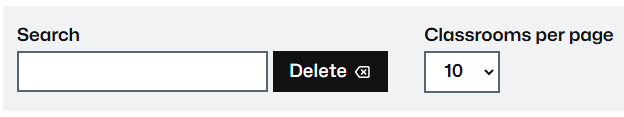
From this page you can manage enrolment and also unenrolment (if you no longer need to access a specific space). [link to corresponding entry]