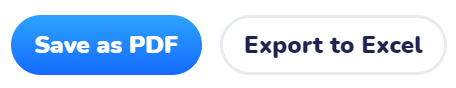If you have an event in Wooclap you can export the results (responses from the people who have participated).
For it:
- Access the event from which you want to export the results (for example, from the virtual classroom).
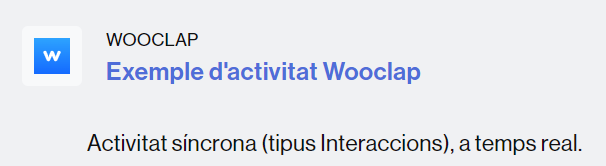
- Click Settings.
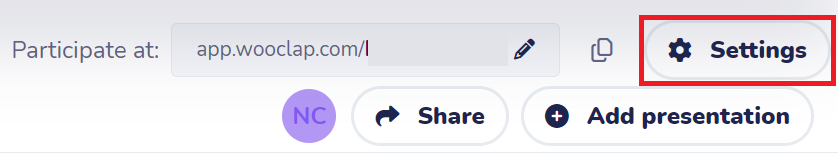
- A side menu will open. At the end of everything you will find the link Report. Click.
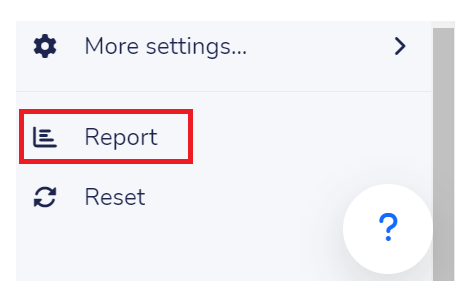
- You will access the event responses, where you will find different viewing options.
- To download them, click either Save as PDF or Export to Excel, depending on your preference.