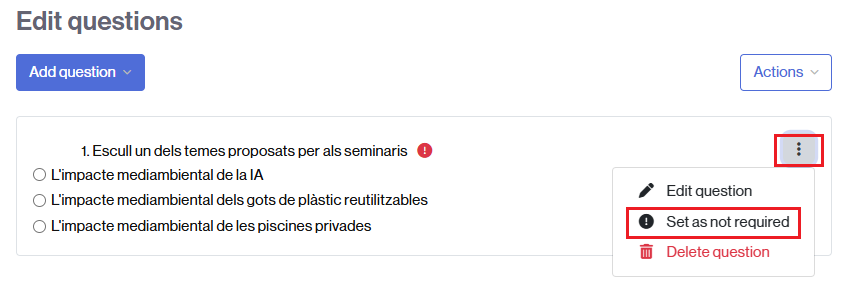When creating a question for a feedback activity, you can define it as required or optional.
If, once created, you want to modify this parameter, you have two options:
Option 1. Edit the question again and check or uncheck the Required box (depending on whether you want it to be required or optional).
If necessary, you can refer to the entry How can I modify a feedback question?
Option 2. From the list of questions.
Access the list of questions, either from the Questions tab or from the Edit questions button.
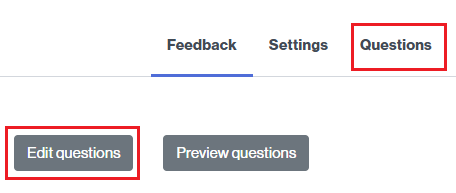
Find the question whose mandatory nature you want to change and click on the three dots to display its options.
Select the Set as not required or Set as required option, depending on whether the question is set as mandatory or optional.