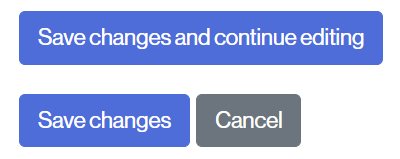If you want to modify a question in the Question Bank, you can always edit and modify it. However, keep in mind that if it’s already being used in a quiz activity and the quiz has ended, modifying the question means modifying it everywhere it appears and is assigned.
To modify the question:
- Access the question bank (if necessary, see the entry Where is the question bank?).
- Locate the question.
- Click Edit to display its options and choose Edit question to modify it (for example, to change the correct answer).
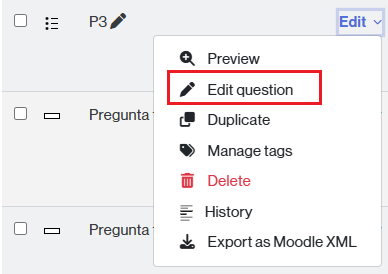
- Make the relevant changes.
- Save changes by clicking Save changes and continue editing or Save changes to return to the Question Bank.