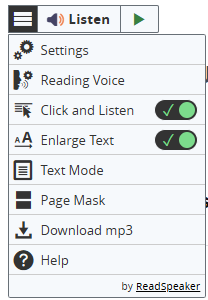When you access the course’s main page (in the virtual classroom), a button will appear that says Listen.
![]()
With this button and its options, you can listen to the text on the main page of the course you are viewing on screen. The text played in audio format will be highlighted in green and blue.
IMPORTANT: If you have the sections together, only their titles will be read.
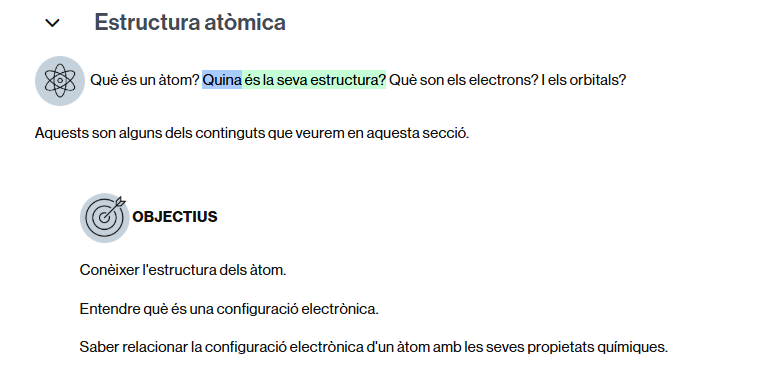
You will be able to:
- play the audio, a
- stop it,
- pause it,
- modify your speed, and more.
![]()
Additionally, clicking on the menu on the left will display various options that allow you to:
- configure the audio language and voice,
- activate the option to mark a point to play the audio from that point,
- increase the text read,
- among others.