Once you have been assigned a license, you will receive an email in your inbox and you will need to follow these steps to sign in to Kahoot:
1. Click the button Join.
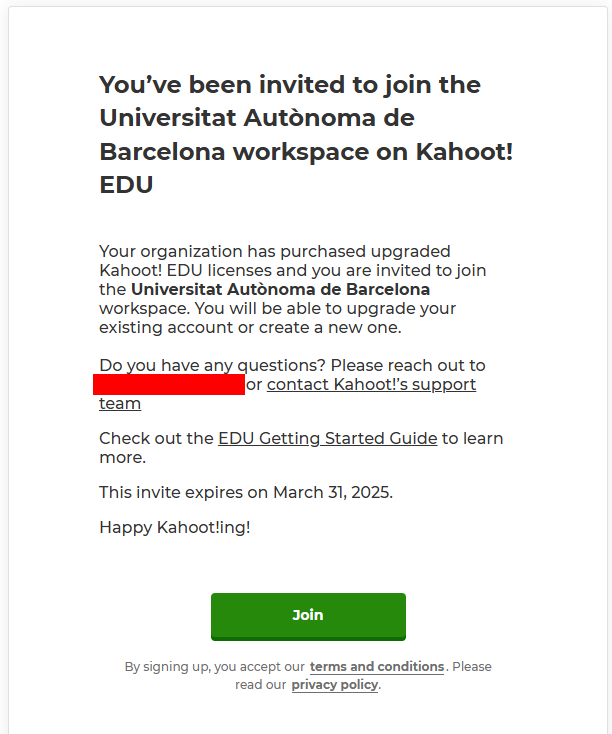
A new window will open in your browser and you will be redirected to a Kahoot sign-in page. From now on, you will follow the steps as if you were part of the UAB PDI Collective. Steps 2 and 3 do not affect the acquisition of the Kahoot Premium license: they are purely informative. The common part of the sign-in process is in step 4.
2. In Choose your account type select the option Teacher.
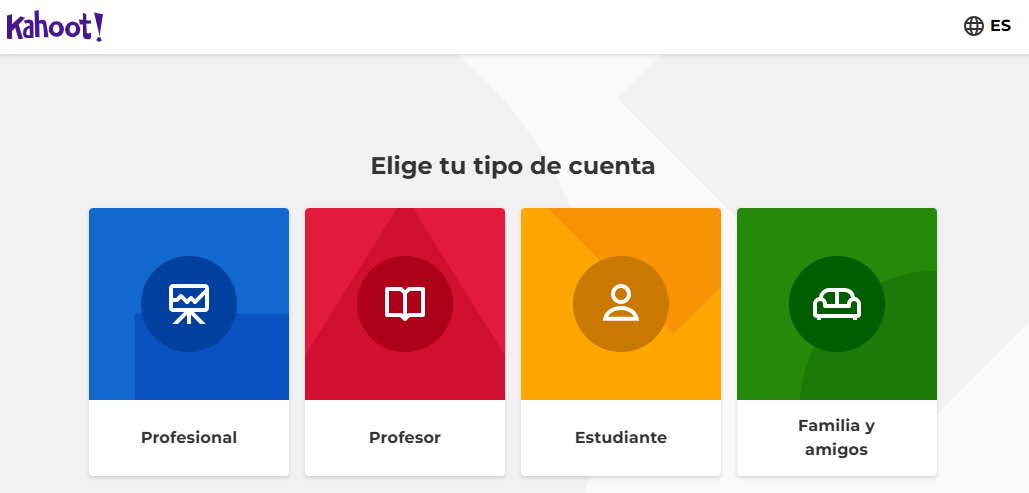
3. In Describe your workplace select the option Higher Education.

4. Click Continue with Microsoft to access or sign in with your institutional account.
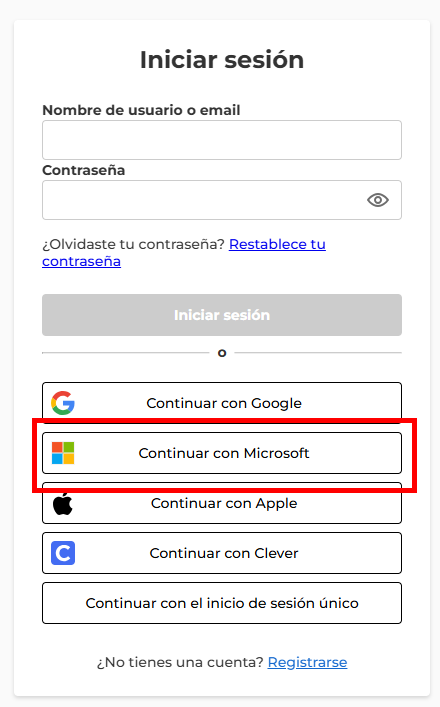
5. Select the account associated with the license or enter your email NIU@uab.cat to identify yourself as a UAB user.
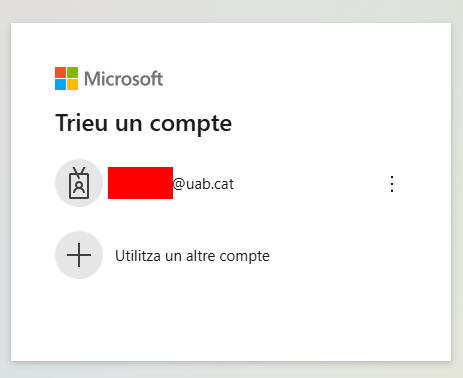
If after signing in correctly you return to the image in step 4, wait a few seconds without doing any action: it will be processing the information.
6. Finally, you will need to identify the workspace associated with your Premium account and click button Continue. In our case: “Universitat Autònoma de Barcelona” with the green UAB logo.
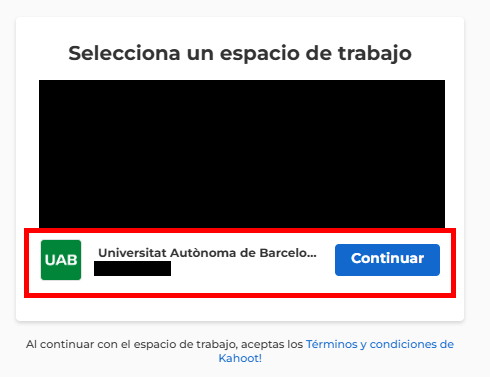
This process will allow you to access all the functionalities of Kahoot with your license.